Do NOT follow this link or you will be banned from the site!
Feed aggregator
Could generative AI work without online data theft? Nvidia's ChatRTX aims to prove it can
Nvidia continues to invest in AI initiatives and the most recent one, ChatRTX, is no exception thanks to its most recent update.
ChatRTX is, according to the tech giant, a “demo app that lets you personalize a GPT large language model (LLM) connected to your own content.” This content comprises your PC’s local documents, files, folders, etc., and essentially builds a custom AI chatbox from that information.
Because it doesn’t require an internet connection, it gives users speedy access to query answers that might be buried under all those computer files. With the latest update, it has access to even more data and LLMs including Google Gemma and ChatGLM3, an open, bilingual (English and Chinese) LLM. It also can locally search for photos, and has Whisper support, allowing users to converse with ChatRTX through an AI-automated speech recognition program.
Nvidia uses TensorRT-LLM software and RTX graphics cards to power ChatRTX’s AI. And because it’s local, it’s far more secure than online AI chatbots. You can download ChatRTX here to try it out for free.
Can AI escape its ethical dilemma?The concept of an AI chatbot using local data off your PC, instead of training on (read: stealing) other people’s online works, is rather intriguing. It seems to solve the ethical dilemma of using copyrighted works without permission and hoarding it. It also seems to solve another long-term problem that’s plagued many a PC user — actually finding long-buried files in your file explorer, or at least the information trapped within it.
However, there’s the obvious question of how the extremely limited data pool could negatively impact the chatbot. Unless the user is particularly skilled at training AI, it could end up becoming a serious issue in the future. Of course, only using it to locate information on your PC is perfectly fine and most likely the proper use.
But the point of an AI chatbot is to have unique and meaningful conversations. Maybe there was a time in which we could have done that without the rampant theft, but corporations have powered their AI with stolen words from other sites and now it’s irrevocably tied.
Given that it's highly unethical that data theft is the vital part of the process that allows you to make chats well-rounded enough not to get trapped in feedback loops, it’s possible that Nvidia could be the middle ground for generative AI. If fully developed, it could prove that we don’t need the ethical transgression to power and shape them, so here's to hoping Nvidia can get it right.
You might also likeDitch Microsoft’s data-gathering and take control of your Windows 11 experience with the new Tiny11 Builder tool
The developers of Tiny11 (a slimmed-down third-party version of Windows 11) have released a new version of their Tiny11 Builder, a tool that enables you to modify and customize your own version of Windows 11 to make it more trimmed-down.
This version will allow you to make Windows 11 ISOs (installation media) with disabled telemetry - basically, Microsoft’s inbuilt automated data collection and communication process for monitoring, analysis, and reporting of your system. Disabling telemetry has multiple implications for increasing user privacy, using fewer system resources to run Windows 11, and getting greater control over your user data.
Tiny11 Builder is essentially an open-source script that you can run on your device to make it possible to slim down your Windows 11 for a smoother user experience. You can get the script for Tiny11 from the developers’ GitHub page by copying and pasting the code into a Windows PowerShell window, or by downloading the script file (which will have a .ps1 extension), right-clicking the file, and selecting ‘Run with PowerShell.’
For the uninitiated, PowerShell is a Microsoft tool that allows you to automate tasks and processes in the Windows operating system. The easiest way to find it is simply by searching for it in Windows Search, but it’ll open automatically if you follow the second method listed above.
How Tiny11 Builder works to unlock Windows 11's efficiencyRunning Tiny11 Builder this way will prompt your system to use Microsoft-made tools to remove items that aren’t essential, but that you wouldn’t be able to remove in its default state.
This process isn’t as straightforward as downloading an official Microsoft ISO from its dedicated website, but according to Neowin, the resulting IOS image comes out clean and fully functional. It also allows you to bypass issues like needing a Microsoft account and certain hardware requirements, as well as permitting you to kill off Microsoft Edge, Get Started, OneDrive, and any other Windows bloatware that you might consider unnecessary.
The updated version of the Tiny11 Builder script allowing for disabled telemetry was put up on GitHub on April 29, 2024, and announced by Tiny11 creators NDTEV on X. If you’re concerned about how much of your user data is collected and shared with Microsoft, this is a popular option with many people who share such concerns. It allows you to curb the sharing of data through Windows functionalities like Application Compatibility Appraiser, Customer Experience Improvement Program, and others.
The first update to tiny11 builder is now up! It disables telemetry as well as some of the scheduled tasks associated with it.Go check it out and let me know how it works!https://t.co/qmtOcmkPdO https://t.co/cvkCllUma3April 29, 2024
See moreThe ability to remove telemetry looks like the only change to this iteration of Tiny11 Builder, but NDTEV seems to have plans to give Tiny11 additional capabilities as per the developers’ GitHub repository. Future plans include enhanced language detection, more flexibility in managing which Windows 11 features to keep and purge, and maybe even a unique new user interface.
This is maybe one notch above ‘beginner’ when it comes to implementing software on your PC, but if you’re interested in it, I’d encourage you to try it. With Microsoft’s recent onslaught of ads, I can see tools and solutions like this becoming more popular, and for all of our sakes, I hope Tiny11 Builder stays open-source.
YOU MIGHT ALSO LIKE...Google Photos will soon fix your average videos with a single ‘enhance’ tap
While there are plenty of video editing tools built into smartphones, it can take some skill to pull off an edit that's pleasing to the eye. But Google Photos looks set to change that.
By digging into an upcoming version of the Photos app, Android Authority contributor and code-diver Assemble Debug found a feature called “Enhance your videos”, and with a bit of work, got it up and running. As one would guess from the name, the feature is used to enhance videos accessed via the Photos app in a single tap.
Enhance your videos can automatically adjust brightness, contrast, color saturation and other visual parameters for a selected video in order to deliver an edited version that should look better than the original, at least in the eyes of Google.
While this feature isn’t official yet, it may be somewhat familiar to Google Photos users, as there’s already an option to enhance photos in the web and mobile versions of the service. In my experience, the enhance option works rather well, though it’s far from perfect and can overbake its enhancements.
But it makes sense for Google to extend this enhancement function to videos, especially in the TikTok era; do go and check out the TechRadar TikTok for news, views and reactions to the latest tech.
One neat thing about Enhance your video, according to Android Authority, is that all the processing happens on-device, thereby bypassing the need for an internet connection and cloud-based processing. Whether this will work on older phones without AI-centric chipsets remains to be seen.
Given that Assemble Debug got the Enhance your video feature up and running, it looks like it could be nearing an official rollout. We can expect to hear more about this and other upcoming Google features, as well as Android 15, at Google I/O 2024, which is set to kick off on May 14.
You might also likeTake a trip down macOS memory lane with these web-based retro versions of Apple's operating system - and yes, they can run Doom
If you were a Mac user in the 80s and 90s, you got the opportunity to use the classic versions of the macOS we know and love today. Now, I’ve got good news for anyone who’s feeling nostalgic: you don’t have to go digging through eBay or your attic to search for an old Mac to use a retro iteration of macOS.
A website called Infinite Mac, designed by Mihai Parparita, allows you to use every classic Mac operating system from 1985 to 2001. Once you head over to the Infinite Mac website you can scroll through your options, find the one you want to try out, and click Run. Then, like Marty McFly, you’ll be magically transported back through time to the macOS of your choice!
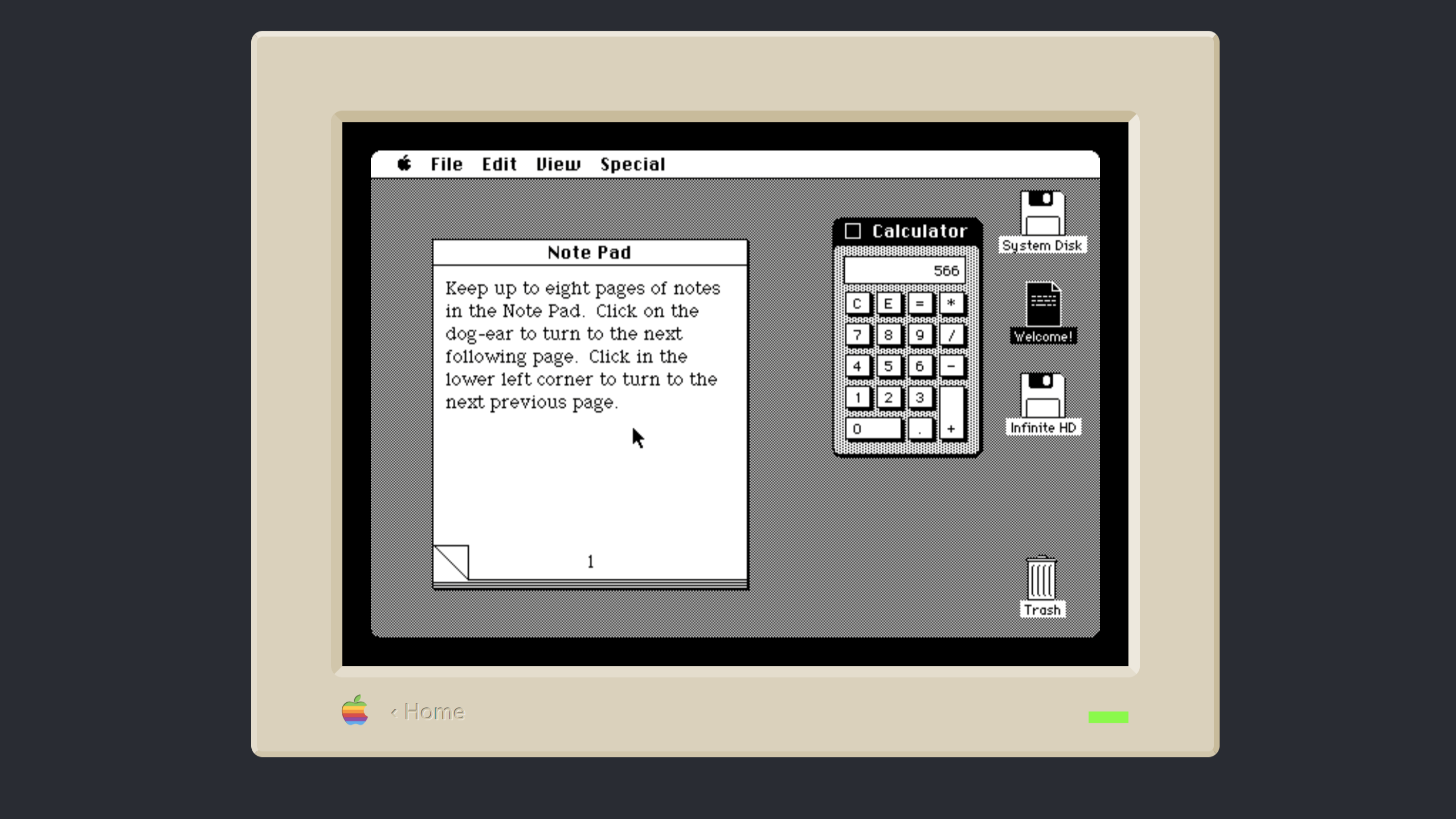
You won’t have to install anything as it’s all contained within your browser, and you’ll be guided around the macOS setup and use it as you would a regular computer! You can create new files, explore the setup, and even play a few old-school games - including the full versions of Doom II, Quake, and Myst, although they're unsurprisingly a little bit janky to play in an emulated in-browser OS.
You can also access a saved hard drive that will back up any files you create on your computer locally, and drag any files from your desktop into the web browser, creating a file called “Outside World”. You’ll be able to try out a collection of CDs, old games, and even some software that came bundled on floppy disks with magazines at the time.
As a modern-day Apple user born in the year 2000, I think it’s pretty cool that I can take an educational trip down memory lane and see what older versions of the current system look like. It really makes you appreciate not just how far we’ve come in the world of computing - but also showcases how far we’ve yet to go! I can’t wait to see what macOS looks like in 10 years, or 20 - probably loaded up with AI, if recent news is anything to go by.
Microsoft admits latest Windows 11 update is breaking some VPNs
Windows 11 and Windows 10 users are in some cases facing a problem whereby their VPN connection is failing to work thanks to the latest cumulative updates from Microsoft for these operating systems.
We’re talking about the main updates for last month, April, which are KB5036893 for Windows 11 (ushering in Moment 5 features), and KB5036892 for Windows 10 – and this also holds true for the preview updates released at the end of April.
Neowin noticed that Microsoft has officially acknowledged that these updates are breaking some VPNs, posting on its Windows 11 health dashboard to say: “Windows devices might face VPN connection failures after installing the April 2024 security update (KB5036893) or the April 2024 non-security preview update.”
Microsoft informs us that it’s working on fixing the problem and will “provide an update in an upcoming release,” but sadly, we don’t get any details beyond that.
Analysis: Rocky road for updates of lateThis is a vague diagnosis from Microsoft, with no info provided as to what might be the root cause (or causes) of this VPN-related problem. It’s not affecting all Windows 11 (or Windows 10) users by any means, but certainly some VPN users are experiencing service failure. All we can do right now is wait for Microsoft to continue its investigation into finding out what’s gone wrong with the April update, and to provide those additional details – hopefully soon.
For those affected, this is a troubling situation, as the April cumulative update is very different from an optional update – you have to install it (Windows 11 Home users can only delay it for a bit if they want to take evasive action). Also, without the update, you don’t have the latest security measures, so your PC is just a bit more vulnerable to intrusion.
For home-based PC users running into this bug, Microsoft only offers up the following advice: “If you need support with your personal or family account, use the Get help app in Windows.”
It’s been a pretty rocky road for the April update for Windows 11 when you consider that the upgrade has brought with it some other nasty bugs, including a new spin on the Blue Screen of Death – which we dubbed the White Screen of Doom. Plus the preview update for April has an odd issue with profile photos, and there are other glitches floating around besides. So, all in all, Microsoft isn’t having a great time of things lately.
You might also likeLatest Meta Quest 3 update improves mixed-reality passthrough yet again, and brings more iPhone-exclusive features
A new month, a new Meta Quest 3 headset update. V64 may have only landed (checks notes) 21 days ago, but we’ve got yet another upgrade courtesy of Horizon OS version v65.
Keeping up with the déjà vu, v65 brings with it yet another upgrade to passthrough, which was only just upgraded in v64, which added both exposure and dynamic range improvements, and an upgrade that makes it easier to see your real-world furniture while in VR and MR.
Now, Meta is finally giving players the option to stay immersed in mixed reality through their whole Quest 3 experience.
Previously, when you were in the lock screen, power-off screen, and a few other important menus, you’d be trapped in a gray VR void. Now, if you're using MR home you’ll find yourself instead surrounded by your real-world space just like you would in any other mixed reality experience.
Sure it's not the most flashy upgrade, but considering Meta’s monthly release schedule we’re not going to complain if some updates are simpler quality-of-life improvements rather than earth-shaking changes.

Beyond better passthrough, Meta has also introduced a few features for iPhone users specifically – perhaps in an attempt to further convince Apple fans they don't need to shell out for an Apple Vision Pro, or wait for the now apparently delayed cheaper follow-up.
The first feature change comes to spatial video. Playback appeared via update v62 back in February, and if you had an iPhone 15 Pro you could upload your stereoscopic videos straight from your phone to your headset using the Meta Quest mobile app.
Now you can upload your videos via any iPhone running iOS 17 or later – though capturing spatial video is still an exclusive iPhone 15 Pro and iPhone 15 Pro Max feature (unless the iPhone 16 refresh brings it to more affordable models later this year).
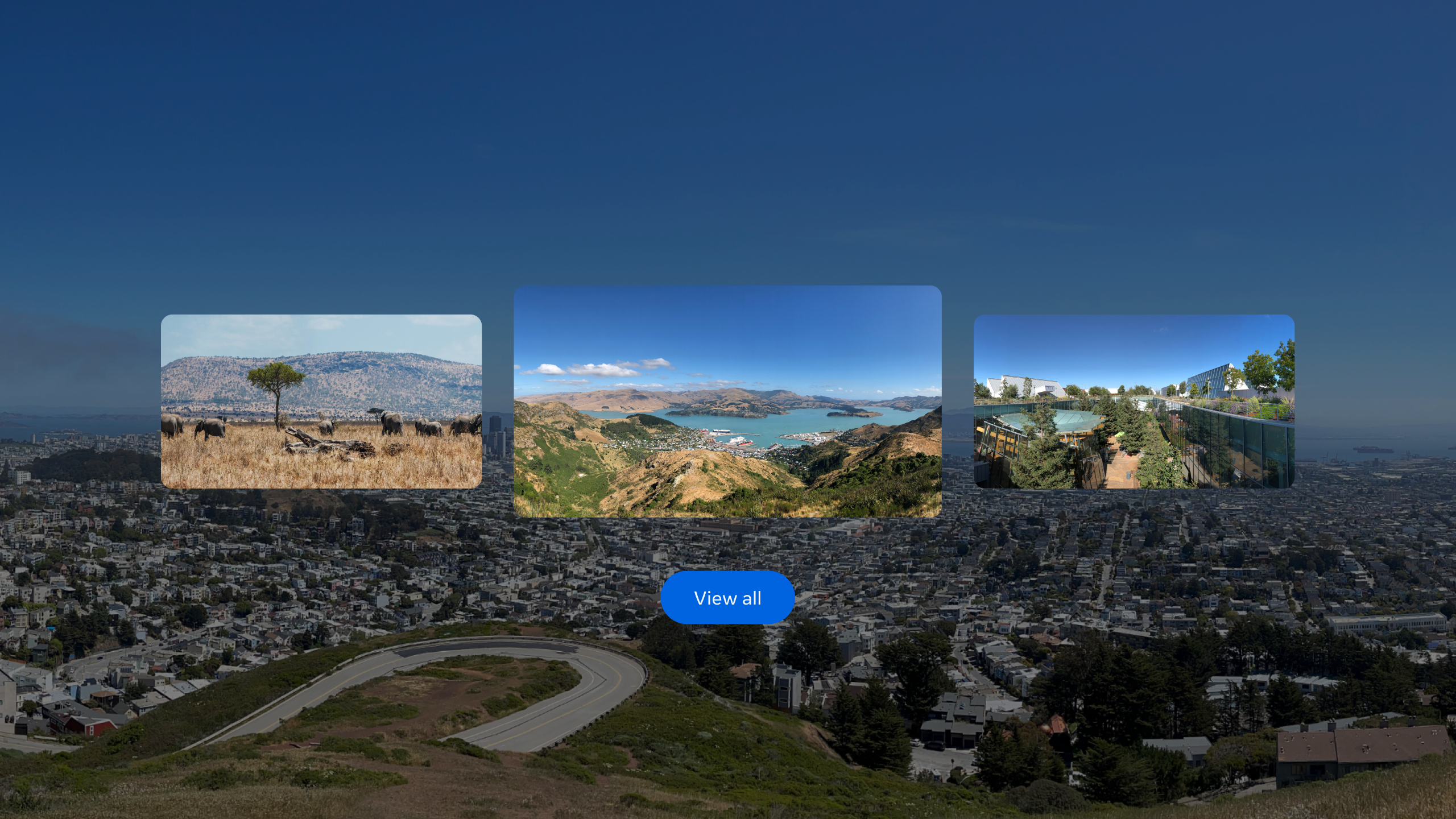
Meta is also adding better support for still panoramic images. Alongside videos, you can now upload your panoramic shots from your iPhone to your Quest headset via the mobile app.
So, rather than simply viewing your shot on a flat screen, you can be re-immersed in the location where you took it. Again this has to be uploaded via an iPhone running iOS 17 or later.
There's no word yet on when or if these features will come to Android devices, but we expect they will – especially if new Android devices start to introduce camera setups that can record spatial videos.
With a Samsung XR headset – which Google is helping to make – on the way, we wouldn't be surprised if this phone camera happened. But we’ll have to wait and see what Android phone makers announce in the coming weeks.
You might also likeRabbit denies that the Rabbit R1 is fundamentally just an Android app
The Rabbit R1, a AI gadget that's equal parts charming and puzzling, is now out in the wild, and we've just spent a confusing day with it. But how exactly does the bright orange assistant actually work? Well, Rabbit has now refuted accusations that the R1 is fundamentally run by a single Android app.
Android Authority recently revealed how it had installed the Rabbit R1 launcher's APK (Android Package) on an Android phone, showing that the device is likely both running Android and that its interface is powered by an Android app.
But Rabbit's founder and CEO Jesse Lyu told the site in a statement (echoed by a Rabbit post on X, formerly Twitter) that the reality is a more bit nuanced. It said that "rabbit r1 is not an Android app" and that "to clear any misunderstanding and set the record straight, rabbit OS and LAM run on the cloud with very bespoke AOSP [Android Open Source Project] and lower level firmware modifications".
In other words, the R1's real juice is in the cloud rather than an on-device app, and that "a local bootleg APK without the proper OS and Cloud endpoints won’t be able to access our service".

None of this is a huge surprise, nor does it directly contradict Android Authority's broader points about the device. It'd be unfair to say the Rabbit R1 is as simple as an Android app because its LLM (large language model) and LAM (large action model) live in the cloud and can't be accessed on a phone, nor could a phone interact with them in the same way.
But at the same time, the on-device client for those features is effectively an Android app – and that goes to the heart of those arguing that the whole experience could still live on a smartphone, and may even be better as a result.
Why isn't the Rabbit R1 just an app?Why can’t r1 just be an app?Here’s what we think: (thread) pic.twitter.com/yqOOcOgmgNFebruary 5, 2024
See moreBack when the Rabbit R1 first launched, the company explained in the X (formerly Twitter) thread above why it was a piece of hardware rather than just a smartphone app. The argument was essentially that today's apps are constricted by the smartphone experience and that Rabbit wanted to rethink how we interact with AI apps – and that it could only do that with new hardware.
Our early experiences, and the many others from tech reviewers, suggest that the Rabbit R1 hasn't yet justified its existence as a standalone gadget. The R1 is undoubtedly a fun, tactile little device whose Teenage Engineering design has sparked a lot of attention from gadget-starved tech fans.
As TechRadar's US Editor At Large Lance Ulanoff states in our early Rabbit R1 hands-on, there are so many things the R1 can't do that "I'm constantly reaching for my phone" which is "a device that has multiple built-in cameras, a working phone, a calculator, and Microsoft CoPilot and OpenAI ChatGPT on it". The latter are both generative AI platforms that "are faster than Rabbit's LAM and more effective".
Unfortunately, the Rabbit R1 doesn't currently do enough that can't be achieved with your smartphone using other AI apps. Rabbit has now pushed its first software update to improve some early issues (like battery life and music playback), but those fundamentals look unlikely to change soon – regardless of debates around bootlegged Rabbit OS apps and its Android underpinnings.
You might also like...Meta and Google Are Betting on AI Voice Assistants. Will They Take Off?
Meta, Google and others are driving a renaissance for voice assistants, but people have found the technology uncool for more than a decade.
Tesla Fires Charger Team Amid Hundreds of Layoffs
The carmaker dismissed 500 employees in a unit that was critical to its success and seen as important to the future of electric vehicle sales in the United States.
Amazon Reports $143.3 Billion in Revenue for First Quarter of 2024
The company also reported that profit more than tripled, to $10.4 billion, topping Wall Street expectations.
Binance Founder Sentenced to 4 Months in Prison
Changpeng Zhao, the founder and former chief executive of the Binance cryptocurrency exchange, had pleaded guilty to a money-laundering violation.
8 Daily Newspapers Sue OpenAI and Microsoft Over A.I.
The suit, which accuses the tech companies of copyright infringement, adds to the fight over the online data used to power artificial intelligence.
Meta Faces EU Investigation Over Election Disinformation
The inquiry is intended to pressure the tech giant to more aggressively police Facebook and Instagram ahead of the European Union’s closely watched elections in June.
Getir, a Rapid Grocery-Delivery Service, Exits the U.S. and Europe
The company had expanded quickly to keep ahead of rivals, but like other pandemic darlings, its business lost steam after lockdowns were eased.
Killer Asteroid Hunters Spot 27,500 Overlooked Space Rocks
With the help of Google Cloud, scientists churned through hundreds of thousands of images of the night sky to reveal that the solar system is filled with unseen objects.
From Baby Talk to Baby A.I.
Could a better understanding of how infants acquire language help us build smarter A.I. models?
Windows 11 users, watch out - you’re in for an upgrade you can’t ignore thanks to mandatory adverts
Microsoft seems intent on making ads disguised as recommendations a fact of life in Windows 11, and the tech giant has apparently begun testing promotional recommendation pages that take up your whole screen, urging users to install Edge and other services - similar to the page you see when you first set up your device or install Windows 11.
Thinking back, I recall a few times when this screen appeared on my own Windows 11 PC after an update, and it caught me off guard as my PC is already set up to my liking. Like myself, some users would be greeted with “Let’s finish setting up your PC” automatically after a Windows Update had been installed. Before this, this sort of notification might appear if you bought a PC and set it up for the first time, but now it looks like anyone already up and running could also see it.

The new notification screens were spotted by Windows Latest following Microsoft’s monthly Patch Tuesday update in April 2024. As shown in a screenshot provided in Windows Latest’s report, the notification screen explains that the ‘set-up’ process will involve backing up your files using OneDrive, restoring “Microsoft recommended settings” (read: setting Edge as your default browser), backing up your phone on your PC, setting up Windows Hello, as well as getting a Microsoft 365 subscription, and turning on Phone Link between your phone and PC.
You are then given two options, neither of which is to opt out of the notification if you’re not interested. You can choose to “Continue” or select “Remind me in 3 days,” and the pop-ups will eventually return. Windows Latest tried the ‘Continue’ option, which led to a “Let’s customize your experience” page which prompts users to customize their Start menu’s ‘Recommended’ section. As shown in a provided screenshot, users would be given some control over the apps that appear in this section.
If you decide not to make any adjustments you’ll be guided to a page with the heading “Use recommended browser settings.” The top option, not by coincidence, is Microsoft Edge - Windows 11’s default browser. This is accompanied by Bing as the default search engine, which again no surprise. Enabling these also pins the Edge icon to the taskbar and creates a desktop icon (if you’ve removed these). Luckily, if you’re not interested in using Microsoft’s web browser and search engine, you can click on “Don’t update your settings,” (which sounds like you’re getting left behind), and you can keep your previous settings.

This isn’t the first of Microsoft’s heavy-handed attempts to get people to use its software and services, and not the first to be met with distaste from users. As Windows Latest points out, Edge already comes preinstalled, and it’s difficult to remove for users running Windows 11 outside of Europe.
If you make it through all of these option screens and have any patience left, you’ll be met with more promotional pages for other Microsoft services, like the offer to try Microsoft 365 Family with a free trial. You could forgo this and subscribe to Microsoft 365 Basic, which includes ad-free OneDrive and Outlook, along with 100GB of cloud storage. In the screenshot that Windows Latest includes, no prices are stated - just a ‘Continue’ button. After this page, users are urged to set up Microsoft’s Phone Link app, which works in a similar way to Apple’s AirDrop feature, and allows you to access data on a linked Android phone on your PC.
Each page does at least have an option to skip that particular step and finish the PC setup process, but this is strange wording, because as I mentioned earlier when I saw the notification, and as Windows Latest stated while documenting this process, our PCs were already set up to our liking.
This has been happening in parallel with Microsoft adding ads disguised as recommendations in the Start menu and experimenting with adding Xbox Game Pass ads on the Settings page. I don’t like this direction for Microsoft, and if it’s not careful, it could end up annoying users rather than encouraging them to try out the software. We live in a time when people’s attention spans can be short, but frustrations and annoyance can live in people’s minds for a pretty long time.
YOU MIGHT ALSO LIKE...- Microsoft targets another corner of Windows 11 with – you guessed it – adverts, and we’re getting a bit fed up with this
- Microsoft could add yet another advert into Windows 11 - and users are running out of patience
- Bad news, Windows 11 users: ads are coming to the Start menu, but there’s something you can do about it
Meet the Men Who Eat Meat
With the help of Joe Rogan, a social media trend with staying power emerged from a 2018 book, “The Carnivore Diet.”
‘Smartphones on Wheels’ Draw Attention From Regulators
Modern cars are internet-connected and have hundreds of sensors. Lawmakers and regulators have concerns about what’s happening with all that data.

