Do NOT follow this link or you will be banned from the site!
Feed aggregator
At Meta Antitrust Trial, Zuckerberg Calls TikTok a Competitive Threat
The former chief operating officer took the stand in a landmark antitrust trial accusing Meta of quashing competition through acquisitions.
Google Messages is testing some useful upgrades – here are 5 features that could be coming
- Google is testing even more new features in its Messages beta app
- These include an expanded 14-line message view and new RCS message labels
- While these are still in beta testing, they could start rolling out to users this month
Over the past couple of months, Google has been doubling down on eradicating all traces of Google Assistant to make Gemini its flagship voice assistant, but amidst the organized Gemini chaos, Google has been paying a lot of attention to improving its Messages app, giving it some much-needed TLC.
It’s safe to say that the new revisions to the Google Messages app have significantly improved its UI. Its new snooze function for group chats also comes to mind, but Google is still in its beta testing era. For a while, Google was experimenting with an easier way to join group chats, following WhatsApp’s footsteps. Now, it’s testing five more features that could make up the next wave of Google Messages upgrades this month.
Although these features are in beta, there’s been no comment on whether they’ll be officially rolling out to users. With that said, we’ll be keeping an eye out for any further updates.
Google expands its 4-line text field limit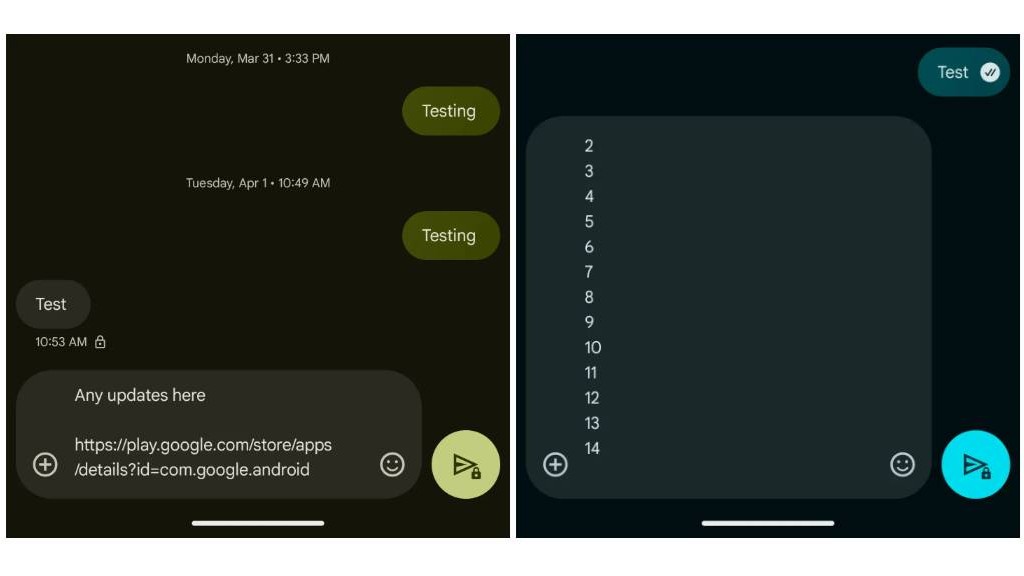
Just a few weeks ago, we reported on a new upgrade found in Google Messages beta indicating that Google would get better at handling lengthy text messages.
For a while, Google Messages users have been restricted to a four-line view limit when sending texts, meaning that you would need to scroll to review your entire message before sending. This is particularly frustrating when sending long URL links.
But that could soon be a thing of the past, as 9to5Google has picked up a new beta code that reveals an expanded message composition field on the Pixel 9a that now reaches up to 14 lines.
New RCS labelsRecently, Google has been testing new in-app labels that could distinguish whether you’re sending an SMS or RCS message.
Thanks to an APK teardown from Android Authority, the labels found in beta suggest that soon you’ll be able to see which of your contacts are using RCS in Messages, adding a new RCS label to the right side of a contact’s name or number.
Unsubscribe from automated textsThis is a feature we’re quite excited to see, and we’re hoping for a wider rollout this month. A few weeks ago, an unsubscribe button was spotted at the bottom of some messages, which could give users an easier way of unsubscribing to automated texts and even the option to report spam.
When you tap this, a list of options will appear asking you for your reasons for unsubscribing, which include ‘not signed up’, ‘too many messages’, and ‘no longer interested’ as well as an option for ‘spam’. If you select one of the first three, a message reading ‘STOP’ will be sent automatically, and you’ll be successfully unsubscribed.
Read receipts gets a new look
Google could introduce another revamp of how you can view read receipts in the Messages app. In November 2024, Google tested a redesign of its read receipts that placed the checkmark symbols inside the message bubbles, which used to appear underneath sent messages.
In January, Google tested another small redesign introducing a new white background, which could roll out soon, and while this isn’t a major redesign, it’s effective enough to make read receipts stand out more.
Camera and gallery redesign, and sending ‘original quality’ mediaWe first noticed that Google Messages was prepping a new photo and video quality upgrade. In March, more users started to notice a wider availability, but it’s still not yet fully rolled out, meaning it could be one of the next new updates in the coming weeks.
Essentially, Google could be rolling out a new option that allows you to send media, such as photos and videos, in their original quality. This will give you the choice of the following two options:
‘Optimize for chat’ - sends photos and videos at a faster speed, compromising quality.
‘Original quality’ - sends photos and videos as they appear in your phone’s built-in storage.
You might also like- Google Messages emoji reaction 'bug' is actually just a test for beta users, Google confirms
- Google Messages finally reverses an annoying change, making it easier to organize your contacts
- Google Messages could soon tell you which group chat members have read your messages - and I'm ready to snoop like never before
Amazon Sellers Struggle with Trump’s Tariff Plans
An Illinois couple who sell party supplies on Amazon have been frantically trying to understand and adapt to new costs caused by President Trump’s tariffs.
Claude tipped to get its answer to ChatGPT’s Advanced Voice Mode soon - is adding an AI voice to a chatbot yet another tick box exercise?
- Anthropic is expected to launch a Claude voice mode
- A report from Bloomberg states that the voice mode will launch with three voices
- Voice modes, research tools, reasoning models: Same-same, but different
Anthropic's Claude AI chatbot is set to be upgraded with a new voice mode, as the company with minority Amazon ownership looks to catch up with the likes of ChatGPT and Gemini.
According to a new report from Bloomberg, Claude's new feature called "voice mode" could launch as soon as this month.
The info comes from "a person familiar with the matter who was not authorized to discuss private matters," who says the AI voice assistant will have three voices at launch.
The voices titled Airy, Mellow, and Buttery will give Claude users the chance to pick from three diverse accents, although nothing is confirmed as of yet, and Anthropic could opt for more or fewer voices at launch.
Claude's closest competitors, OpenAI's ChatGPT and Google's Gemini, both have their own respective AI voice modes. ChatGPT Advanced Voice Mode and Gemini Live allow users to chat with AI, making the experience more conversational and natural.
With Claude potentially throwing its name into the mix, consumers will have another AI voice assistant to choose from. But it begs the question: Does the population even care?
Just another AI tick boxAI chatbots seem to follow in each other's footsteps. Whether that's the introduction of a reasoning model, a research model, an image generation model, or, in this case, a voice mode.
Whether you're using ChatGPT, Gemini, DeepSeek, or even Claude, the user experience with each chatbot is getting so similar that regardless of which one you use you'll end up with a similar result.
Obviously, in a rapidly moving industry like AI, it's a race to release your product faster than your competitors, but as a consumer, we end up with. constant new releases of the same kind of feature, repackaged and marketed by competing tech companies.
Claude's voice mode, when it arrives, will be yet another tick-box exercise for an AI company looking to have its product on a level playing field with its competition.
As a consumer, I want these AI companies to throw out the playbook and try new things. AI voice modes are great, and they make chatbots even easier to use.
When it comes to new AI software launches, however, I've started to wonder: Does the company even care? Or is this just a tick-box exercise?
Hopefully, Claude's voice mode innovates the world of AI voice assistants, but until I see its potential, I fully expect yet another AI release that's exactly the same as the 10 other options out there.
You might also likeWindows 11 is about to get a nifty shortcut for copying out all the text from an image
- Windows 11 is powering up the Snipping Tool in testing right now
- A new feature allows you to copy all the text from an image straight away
- There’s no need to take a screenshot first, as was previously the case, so this is a neat time-saver
Microsoft is making it even easier for Windows 11 users to be able to extract text from images (or any content) on the screen.
Windows 11 already has this OCR-powered (Optical Character Recognition) ability, as you may be aware, but at the moment, it’s necessary to take a screenshot first with the Snipping Tool before you can extract text from that image.
With a new update for the Snipping Tool that’s just been released (which was leaked previously), you don’t need to grab a screenshot to perform text extraction any longer – although bear in mind this is still in testing at this point (so may still be wonky).
As Neowin reports, with preview version 11.2503.27.0 of the Snipping Tool, you can simply hit the Windows + Shift + S keys together, and this will pop up the capture bar for the tool.
However, instead of having to create a snip (screenshot), the ‘text extractor’ option will be right there in the bar, so you can just click that, with no need to save a screen grab first.
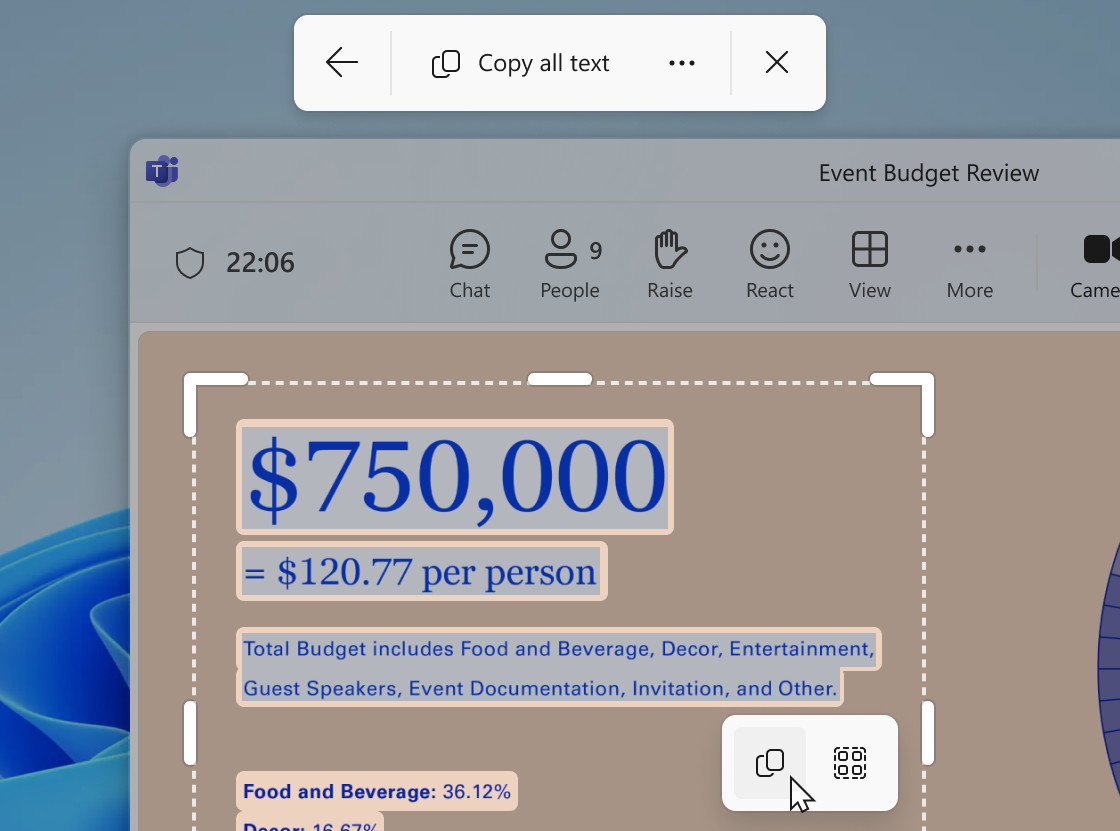
Essentially, this is directly integrating the ability to extract text from images (or any screen content) into Windows 11, with no additional steps needed, mirroring the functionality present in Microsoft’s PowerToys suite of tools (for advanced Windows users) – and it’s definitely going to be appreciated by folks who use this capability.
It’s obviously less of a hassle than having to clear the hurdle of actually grabbing a screenshot, if all you’re interested in doing is copying all the text that’s currently visible on your monitor.
I say all the text, but that’s only what happens if you use the ‘Copy all text’ option provided. If you just want a specific portion of text, you can manually select and extract only those words (it’s also possible to remove line breaks if you want).
Microsoft is slowly expanding Windows 11’s OCR powers, and you may recall that late last year, the Photos app got Optical Character Recognition built in to pull text from images directly within the application.
You may also like...- Microsoft warns that anyone who deleted mysterious folder that appeared after latest Windows 11 update must take action to put it back
- Windows 11 is getting a very handy change to the taskbar, as Microsoft takes a leaf from Apple’s Mac playbook
- Windows 11 fully streamlined in just two clicks? Talon utility promises to rip all the bloatware out of Microsoft’s OS in a hassle-free way
ChatGPT gets a useful new home for your AI images – and it could be the first step towards OpenAI's new Instagram rival
- The ChatGPT app and web interface is getting a new Library tab
- This is where all your AI-generated images are now kept
- The feature is rolling out now for all users
ChatGPT's recent image update almost broke the internet, and certainly put a ton of pressure on OpenAI's huge stack of graphics processors – and now users are getting a dedicated space inside the chatbot's interface for their AI pictures.
As announced by OpenAI (via The Verge), the new Library tab shows up across the mobile apps and the web interface for ChatGPT. It's available universally too, whether or not you pay for a subscription to the AI bot.
The update has already shown up inside the web interface for my own account, and it's all pretty straightforward to use: the tab collects every image you've generated, across every chat in your history, and you can click on a picture for edit and download options. You can also create a new image from the Library section.
Delete a chat, and the included images get wiped from the Library tab as well. There isn't anything in the way of image search or filtering as yet, but of course these features could be rolled out in time as the feature evolves.
The social aspectAll of your image creations, all in one place.Introducing the new library for your ChatGPT image creations—rolling out now to all Free, Plus, and Pro users on mobile and https://t.co/nYW5KO1aIg. pic.twitter.com/ADWuf5fPbjApril 15, 2025
It seems as though we're seeing a new AI image trend appearing every week, whether it's Studio Ghibli-inspired renderings, turning people into action figures, or imagining what your pet might look like as a human being.
Given the recent boost in the quality of the images ChatGPT can make, across free and paid tiers, it makes sense for OpenAI to create a separate space to hold them – previously users had to dig through individual conversations to find them.
It also links into the rumors we've heard about OpenAI working on a social network. These plans are apparently in their early stages, but if ChatGPT were to become more social, it's easy to see how image sharing could be a big part of that: like Instagram, but with AI-generated images and videos dominating.
The move would give OpenAI access to even more user data to train on, too. Would you sign up for yet another social media network, if it was focused around AI? And would your AI content have what it takes to go viral? Let us know in the comments.
You might also likeTaiwan’s Chip Companies Are Caught in the U.S.-China Tariff War
President Trump has threatened tariffs on Taiwan and the chip industry. China has signaled it will not let the trade war keep it from the technology it needs.
Nvidia Says U.S. Will Restrict Sales of More of Its A.I. Chips to China
The restrictions are the first major limits the Trump administration has put on semiconductor sales outside the United States, toughening rules created by the Biden administration.
