Do NOT follow this link or you will be banned from the site!
Feed aggregator
Spotify’s latest breakout band The Velvet Sundown appears to be AI-generated – and fans aren’t happy
Update, Thursday July 3: In a further twist to the story of The Velvet Sundown, we've been contacted by a representatives of the band who claims that "Over the past days, a number of impersonator accounts have surfaced across social media platforms, publishing fabricated statements and AI-generated imagery falsely attributed to us. Unfortunately, some of this material was cited in your recent article."
Since the same information is contained in the Spotify bio for the band, we are taking this new information on good faith and have updated the social media link in this article to reflect this. The new information in no way contradicts the suspicion put forth in the article that the band's music is AI-generated.
Update, Monday June 30 : We’ve been contacted by Deezer, the global streaming music service, to say that it has flagged The Velvet Sundown’s albums as AI-generated content together with the message: “Some tracks on this album may have been created using artificial intelligence”.
This stands in contrast to Spotify and Apple Music, which have not flagged the content as AI-generated. Deezer uses an AI detection filter on all it albums, “with the ability to detect 100% AI generated music from the most prolific generative models – such as Suno and Udio, with the possibility to add detection capabilities for practically any other similar tool as long as there’s access to relevant data examples.”
Meanwhile The Velvet Sundown’s X.com account has responded to this article with a denial that the band uses AI, saying: “Absolutely crazy that so-called “journalists” keep pushing the lazy, baseless theory that The Velvet Sundown is “AI-generated” with zero evidence.”
I have reached out for an interview with the band, and we’ll update you when we have more info.
Original story follows: Dust on the Wind, Drift Beyond the Flame, and End the Pain, are all songs by the hot new band The Velvet Sundown, who are blowing up on Spotify with over 470,000 monthly listeners. There’s only one problem. It doesn’t look like the band actually exists, and the music appears to have been created by AI.
While the band appears as a Verified Artist on Spotify, the bio says an incredible amount of nondescript things about the band, like “There’s something quite spellbinding about The Velvet Sundown. You don’t just listen to them, you drift into them”.
The bio lists the band members as singer and mellotron player Gabe Farrow, guitarist Lennie West, Milo Raines, who "crafts the band's textured synth sounds," and "free-spirited" percussionist Orion “Rio” Del Mar. No amount of digging that I (or the music press) have been able to do has persuaded me that any of these people are real.
The music itself sounds to me like a kind of mash-up of various mellow, country-influenced, rock bands like The Eagles, JJ Cale, and The Allman Brothers. I can also detect an element of another Texas band, Khruangbin, in their sound.
Dust and SilenceThe Velvet Sundown already has one album out, Dust and Silence, which you can listen to right now, and another, Paper Sun Rebellion, is set for release in 13 days on July 14, but the signs of AI are all over everything to do with them.
For instance, both album covers look like two versions of the same AI-generated design. Both are surrealism scenes of a floating eye and a staircase in a desert landscape with mountains in the background. It looks like what happens when AI generates two or more versions of an image for you to choose between.
Then take a look at pictures of the band - they look like they’ve been created by ChatGPT to me. If you look at the band’s Instagram account, you’ll see what obviously looks like AI-generated photo of the band.
With powerful AI music creation tools like Suno available online, it’s quite possible that the particular blend of easy-listening, middle-of-the-road, rock that The Velvet Sundown specializes in is AI-created too. Another giveaway for me is that the singer’s voice sounds slightly different on each track the band plays, and the music has a soulless, generic quality to it, even if it makes for pleasant and inoffensive background listening. There’s nothing cohesive between the tracks that makes me think they’re played by the same people.
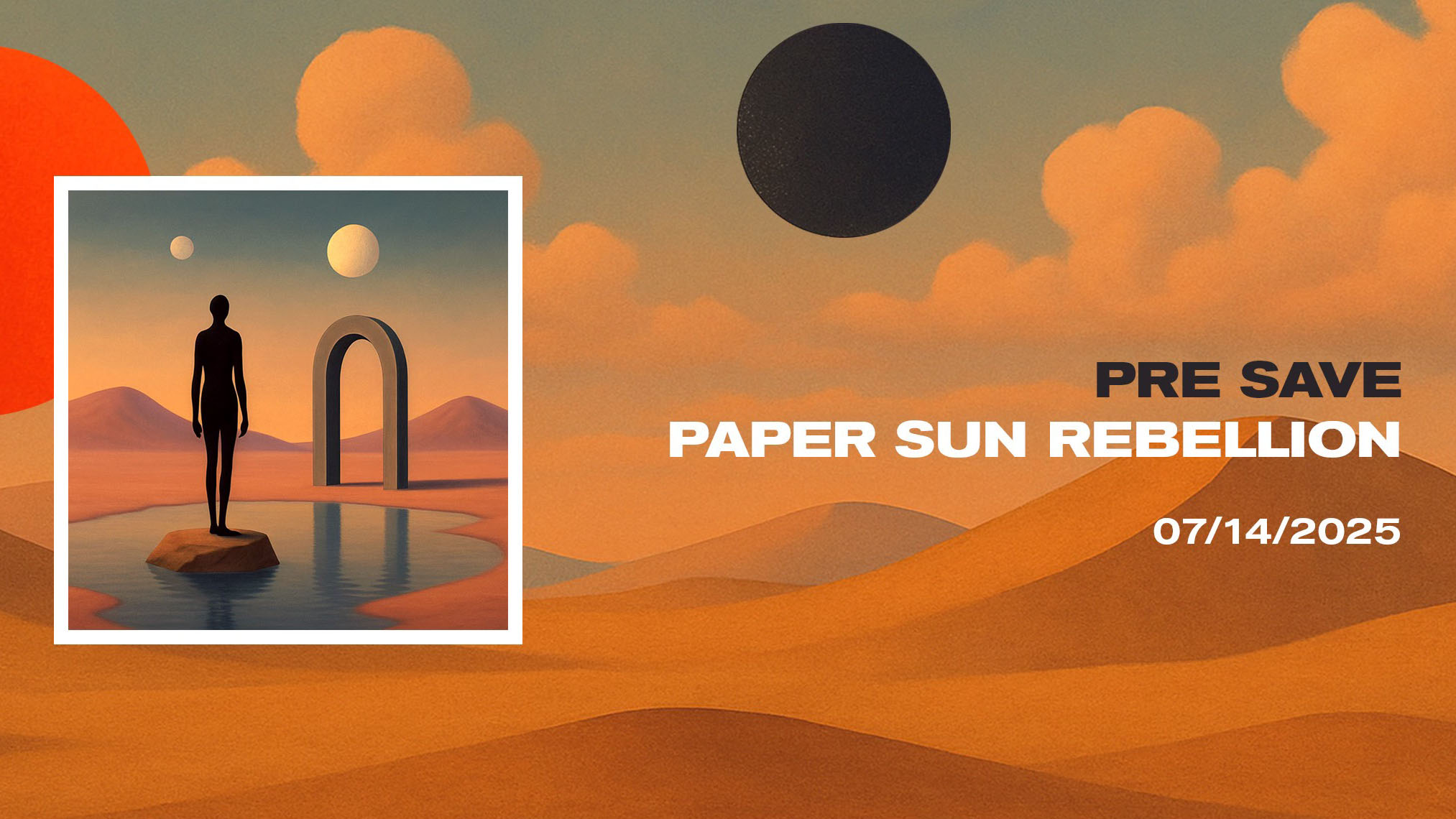
As we reported in February, since 2024, Spotify has demonetized songs that don't get 1,000 streams a year – by some estimates, 86% of music on the platform – making it even harder for musicians to make a living.
In a time when the big streaming services are reaping vast profits and artists who aren't in the top percentage of streamers are struggling, the fact that an AI band is grabbing the ears of listeners away from real human-generated music, while not being labelled as AI, is proving divisive.
Many people are understandably unhappy that what appears to be an entirely AI-generated band is getting plays and being supported by Spotify.
“Just looked them up, and the description on Spotify doesn't make any mention of them being AI. This honestly is making me lean towards cancelling my Spotify subscription”, said Reddit user blyzo.
“Yeah, that's what people are today; all frauds, and all supporters of the fake. Milli Vanilli came out decades too early!”, commented Reddit user Big-Rabbit9119
However, Reddit user AnyPomegranate4981 said, "ngl the songs are fire".
We reached out to Spotify for comment on how this band had achieved Verified status and if it thought The Velvet Sundown was a real band, despite all the obvious evidence, but they haven't responded. We'll update this article if we get a response.
One thing that did occur to me was that if it is a real band, then this could be a very clever marketing campaign. Generating controversy by appearing to be a fake AI band would be a great way to get yourself noticed.
If The Velvet Sunset is indeed an AI band, though, one thing is for sure – we’re unlikely to ever see them play live.
You might also likeChatGPT faceplants while translating Crunchyroll anime, and some viewers are demanding human localization
- Crunchyroll aired anime with obviously AI-generated subtitles that included typos, clunky phrasing, and lines like “ChatGPT said.”
- Fans quickly noticed and criticized the lack of human oversight
- The incident highlights growing concerns about AI replacing creative roles without proper review, particularly in localization, where context and tone are crucial
There are mistranslations, and then there are ChatGPT subtitles that appear to have been deliberately written to upset people. That's what appeared to happen with some of the translated Japanese shown on screen during episodes of anime recently spotted and shared online.
The first example to gain attention online made it clear that ChatGPT was the culprit of awkward and outright wrong translations during an episode of Necronomico and the Cosmic Horror Show, Crunchyroll’s new anime series about occult weirdness and internet brain rot. It literally included the line "ChatGPT said" in both the German and English subtitles.
Fans started posting screenshots of bizarre sentence structures and dialogue that they had spotted, and now had an explanation and a source of blame for. Misspelled character names, inconsistent phrasing, and just outright made-up words and phrases were spotted everywhere.

I only watched about two minutes, and was so frustrated at the subs having errors that even a normal machine translation wouldn't have given.
— @hilene.bsky.social (@hilene.bsky.social.bsky.social) 2025-07-03T02:47:11.136ZIn case that wasn't enough, Crunchyroll’s president, Rahul Purini, had told Forbes in an interview only a few months ago that the company had no plans to use AI in the “creative process.” They weren’t going to mess with voice acting or story generation, he said. AI would be restricted to helping people find shows to watch and to recommending new shows based on what viewers had previously enjoyed.
Apparently, ChatGPT translations don't count under that rubric, but localization isn't a mechanical process, as any human translator could explain.
Localization artHey now, show some respect for the most storied of all anime subbers: Translator's name
— @viridianjcm.bsky.social (@viridianjcm.bsky.social.bsky.social) 2025-07-03T02:47:11.132ZLocalizing is a big deal among anime fans. Debates over whether certain subtitles are too literal, too loose, or too limited in their references to be understood outside Japan have raged for decades. But no one on any side of those debates is likely to claim these massive errors by ChatGPT are okay.
Crunchyroll hasn’t officially clarified how this happened, but reports suggest the subtitles came from the company's Japanese production partner. The generated subtitles may have been given to Crunchyroll to air without Crunchyroll being responsible for making them.
As several people pointed out, when you pay to stream anime from a major platform like Crunchyroll, you're expecting a certain baseline of quality. Even if you disagree with a localizer's choices, you can at least understand where they are coming from. The fact that apparently no one read the ChatGPT subtitles before they were uploaded to a global audience is harder to justify.
Translation is an art. Localization isn’t just about replacing Japanese with English. It’s about tone, cadence, subtext, and making a character sound like themselves across a language barrier. AI can guess what words go where, but it doesn’t know the characters or the show. It's like a little translation dictionary, which is fine as far as it goes, but it can't make a conversation make sense without a human piecing together the words. A few fans are outraged enough to call for unsubscribing and going back to sharing fansubs, the homebrewed subtitles unofficially written and circulated back in the days of VHS. In other words, the very thing Crunchyroll once helped make obsolete by offering higher-quality, licensed versions of shows.
At a time when more people are watching anime than ever before, Crunchyroll is apparently willing to gamble that most of us won’t notice or care whether the words characters say make any sense. If Crunchyroll wants to keep its credibility, it has to treat localization not as a tech problem to optimize, but as a storytelling component that requires human nuance and judgment. Otherwise, it might just be "gameorver" for Crunchyroll's reputation.

The National Observer: Federal funding uncertainty may affect startups
As research institutions find themselves uncertain about the future of federal funding, startups may soon find those key partners are no longer available.
Microsoft to Lay Off About 9,000 Employees
The reductions followed cuts of about 6,000 positions last quarter, and were indicative of a tightening job market at big technology companies.
454 Hints That a Chatbot Wrote Part of a Biomedical Researcher’s Paper
Scientists show that the frequency of a set of words seems to have increased in published study abstracts since ChatGPT was released into the world.
Tesla Sales Fall as Elon Musk Focuses on Self-Driving Cars
The company has devoted resources to autonomous driving rather than developing new models to attract car buyers.
Scientist Use A.I. To Mimic the Mind, Warts and All
To better understand human cognition, scientists trained a large language model on 10 million psychology experiment questions. It now answers questions much like we do.
Confused by a mysterious update that's suddenly appeared on your Windows 10 PC? Don't panic – here's what you need to know
- Windows 10 PCs are getting an update stealthily installed
- The under-the-radar arrival of KB5001716 may confuse some folks
- This patch is deployed to versions of Windows which are about to run out of support, and it'll nudge you to make a move to keep your PC secure
Windows 10 PCs are getting an update stealthily piped to them, and some folks may be confused as to what it is.
The good news is that it's nothing to worry about as such – although the update is a bit of an oddity, and it does herald the end of Windows 10 (I'll come back to why momentarily).
Neowin noticed the arrival of the patch labelled KB5001716, and observed that this is an upgrade that Microsoft deploys ahead of 'force-installing' a new feature update.
That's somewhat dramatic phrasing for KB5001716 being pushed to Windows versions which are about to run out of support – hence the users will indeed need to upgrade soon, or they'll be left without security updates (and potentially open to vulnerabilities that could be exploited as a result).
So technically, the comment about a forced installation is true, but only because the upgrade is a necessary move to ensure the safety of the host PC.
Here's what Microsoft tells us about this patch: "After this update is installed, Windows may periodically display a notification informing you of problems that may prevent Windows Update from keeping your device up-to-date and protected against current threats. For example, you may see a notification informing you that your device is currently running a version of Windows that has reached the end of its support lifecycle."
In this case, the update is being quietly installed on PCs running the latest version of Windows 10, which is 22H2, as well as 21H2 – the latter is already out of support, mind you. (As is Windows 11 21H2, which Microsoft also lists as receiving this patch currently, rather oddly).
Analysis: the beginning of the end
What this really represents is Microsoft preparing the ground for the end of Windows 10, which happens in October of this year. With this patch now being installed on all Windows 10 PCs, as noted, those machines will receive periodic notifications warning that the operating system is about to run out of support (and security updates).
Microsoft is keeping something of a tight rein on those nudges (which will doubtless mention upgrading to Windows 11), though. The company notes that they "will respect full screen, game, quiet time and focus assist modes" meaning that they won't be overly intrusive. And hopefully they won't be too regular, either.
So, if you've been worried about the appearance of this update, there's no need to fret. It's not a big deal, although that said, it is in some respects, in terms of the fuse effectively being lit for the final countdown with Windows 10.
There are only three months left to go before the End of Life of the older OS now, and so there is some urgency to act. If you can't upgrade to Windows 11 due to falling short of the system requirements, you need to be thinking about alternatives (or getting an extra year of support).
I think it would really help if Microsoft was clearer about what this update is. In fact, KB5001716 is rolled out to PCs every time a support deadline for a version of Windows is imminent. Indeed, in the past, we have seen reports of this patch failing to install because it's already present on the system.
Strictly speaking, that shouldn't happen – due to the patch only being pushed out to versions of Windows that are at death's door, as noted – but if it does somehow, the solution is simple. Uninstall the existing copy of KB5001716 in Windows Update, and the new one should then patch successfully. Otherwise, it'll keep repeatedly failing, which will doubtless get tiresome quite swiftly.
Overall, this is a somewhat odd approach from Microsoft for managing dying Windows versions. It's not surprising that KB5001716 can cause some confusion, in terms of the stealthy, and repeated (over the years), installation of this 'update for Windows Update' as the company bills it.
You might also like...- No, Windows 11 PCs aren't 'up to 2.3x faster' than Windows 10 devices, as Microsoft suggests – here's why that's an outlandish claim
- macOS Tahoe 26: here's everything you need to know about all the new features
- Can’t upgrade to Windows 11? This Linux project wants to save your old PC from the scrapheap when Windows 10 support ends
Microsoft just gave the Windows 11 Notepad app a controversial feature that people are either loving or hating
- New formatting abilities have arrived in Notepad for Windows 11
- Microsoft previously tested these features, but they're now rolling out to all Windows 11 users
- Some welcome the move as a useful addition to Notepad's editing powers, while others feel Microsoft is just bloating the text editor
Windows 11's Notepad app has been fleshed out with new formatting powers, and the app is morphing, slowly but surely, to become more like WordPad (the more extensive text editor that Microsoft canned quite some time ago).
Windows Latest reports that it downloaded an update for Notepad from the Microsoft Store which provided the new functionality to a PC running the finished version of Windows 11 (as opposed to test builds, where these features were previously being trialled).
The fresh formatting powers include the ability to add different kinds of headings or subheadings, use italics or bold text, and create numbered or bullet-point lists. It's also now possible to add hyperlinks to selected text.
Others on Reddit have been sharing their opinions on the introduction of these new lightweight formatting abilities over the past few days, so it seems the rollout is definitely underway.
So how's the new Notepad being received so far? To say it's had a mixed reception, going by the reactions on Reddit, is an understatement.
Analysis: bolstered or bloated?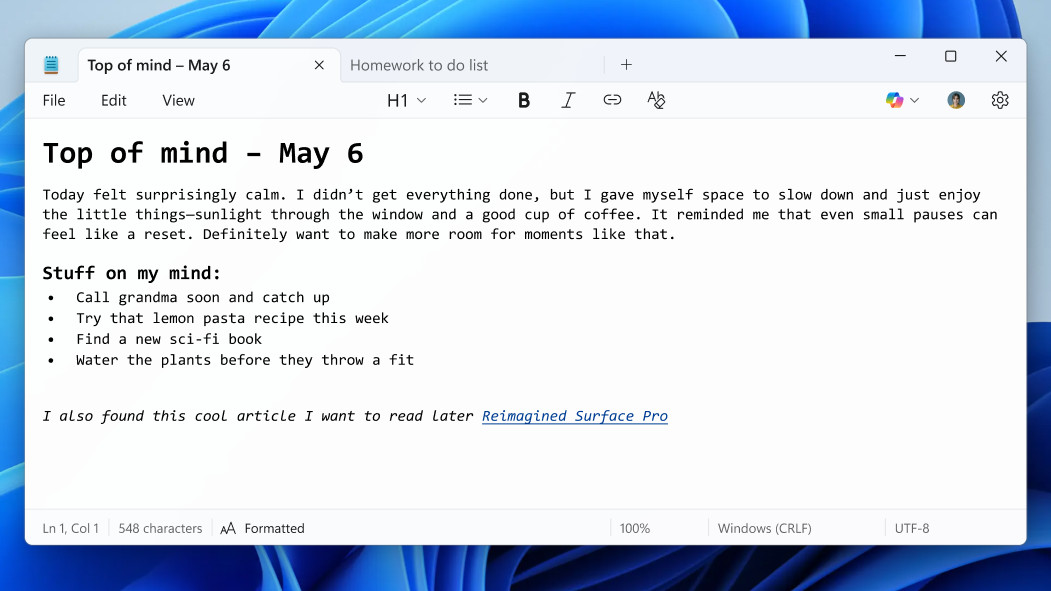
The polarization in the feedback to these changes is quite something. There are two camps, as you might guess: those who welcome the move, and those who, well, very much don't.
The welcomers are generally folks who miss WordPad, which Microsoft sent to the great app graveyard in the sky early last year. WordPad was essentially a midway point between Microsoft Word, the firm's full-on word processor, and Notepad, which was originally conceived as a super-lightweight text editor for duties in a pinch.
With that compromise app now gone, what Microsoft has been doing for a while now is adding more features to Notepad in order to make up for the loss of WordPad. This latest move to usher in basic formatting tricks bolsters Notepad considerably in terms of its editing clout, and a fair few people are happy about that as a result.
The folks who feel otherwise are concerned that all Microsoft is doing is bloating Notepad. Bear in mind that this introduction of formatting powers is the latest in a long line of additions, and the fear is that eventually Notepad is going to become more bloated, and perhaps less responsive or even slower to start – which defeats the whole point of the app as a quick and easy editor.
However, there's a crucial point to remember here, namely that the new formatting features can all be switched off. If you don't want them, Microsoft has made it so that support for formatting can be dispensed with in a single click, which should go some way to placating some of the haters – even if they still won't approve of the general direction Microsoft is taking with Notepad, which doesn't appear to be a course the software giant is planning on altering.
If you've got the new version of Notepad and have noticed the formatting functionality, and you're wondering how to switch it off, that's easy. At the bottom of the app window you'll see it says 'Formatted' to indicate that formatting is active – just click on that, and all formatting will be disabled.
You might also like...- No, Windows 11 PCs aren't 'up to 2.3x faster' than Windows 10 devices, as Microsoft suggests – here's why that's an outlandish claim
- macOS Tahoe 26: here's everything you need to know about all the new features
- Can’t upgrade to Windows 11? This Linux project wants to save your old PC from the scrapheap when Windows 10 support ends
How to Organize Your E-Books on Kindle, Apple and Google and Nook
If the e-book app on your phone or tablet is overflowing and full of outdated files, use these tools to tidy it up.
Solar Industry Says Republican Policy Bill Would Cede Production to China
A revival of U.S. solar panel manufacturing that began during the first Trump administration could end with the phasing out of tax incentives for clean energy.
Google Gemini is set to become a significantly better phone assistant thanks to these two small upgrades
- Google Gemini can more easily access your Phone and Messages apps
- Previously, you had to allow Gemini Apps Activity, reducing your privacy
- That's no longer the case, and comes as Gemini RCS support leaks too
Google looks set to give Google Gemini some serious upgrades by allowing it greater access to your apps without forcing you to tweak your privacy settings, and giving it new abilities within those apps.
You might have seen an email that Google sent to Android phone users stating that Gemini will be able to interact with the Phone, Messages, WhatsApp, and Utilities apps, even if you have Gemini Apps Activity switched off.
The immediate reaction was one of concern, but this is actually a huge privacy win.

With Gemini Apps Activity switched on, Google can see an activity log of how you use Gemini – personal data it can then use to develop its products further. If you want to keep this data more private, you had to lose out on Gemini being able to access extensions, which allow it to perform actions using other apps, such as texting someone if you ask it to.
This change means you can keep your activity log private while still not losing out on these basic smart assistant features, which Google’s Assistant has had for years.
Though that’s not to say Google won’t store any of your Gemini activity even if this setting is off. Google admits it will store some activity data for at most 72 hours. It’s stored for 24 hours within Gemini so that the AI can respond to your conversations contextually. The longer limit is for security and safety reasons, which you can find out more about on Google’s support page.
RCS support incoming?Perhaps in preparation for Gemini having easy access to Messages – and so presumably more people using the app – Gemini is getting an RCS upgrade too, apparently.

That’s based on Android Authority’s analysis of the latest Google app files, which hints at RCS coming to Gemini because the AI can fetch the device’s RCS capabilities. This would only be necessary if the AI were RCS compatible.
This is significant because currently, Gemini’s inability to use RCS means it’s unable to send or play audio, images, or video through the Google Messages app. With access to this messaging standard, that could very quickly change.
As with similar leaks, there’s no guarantee that Gemini will get RCS support any time soon (or at all), but it certainly makes plenty of sense as an upgrade, so it’s one we’ll be keeping our eye out for.
You might also like'It's obvious that users are frustrated': consumer rights group accuses Microsoft of not providing a 'viable solution' for Windows 10 users who can't upgrade to Windows 11
- Microsoft recently threw a lifeline to consumers, offering alternatives to paying $30 for extended support for Windows 10
- PIRG thinks this doesn't go far enough in terms of avoiding an impending e-waste calamity
- The organization suggests Microsoft considers providing longer-term support for Windows 10, or relaxes the spec requirements for Windows 11
Microsoft's recent lifeline to help those stuck on Windows 10 – due to not meeting the stricter hardware requirements for a Windows 11 upgrade – simply isn't enough, according to a consumer rights group.
The Register reports that it has spoken to Lucas Rockett Gutterman, who leads the Designed to Last campaign for the Public Interest Research Group (PIRG) in the US.
As you may be aware, PIRG has a mission to combat obsolescence and e-waste. The organization has previously levelled accusations at Microsoft of its Windows 11 requirements effectively shoving hundreds of millions of otherwise perfectly serviceable PCs into landfill, come the end of Windows 10 in October 2025. (The organization isn't alone in that, either.)
You may have seen that last week, Microsoft made a concession on this front. We've long known that one option for consumers will be to pay $30 for an additional year of security updates (something that's never been offered before), but now Microsoft just introduced some other choices too.
Instead of forking out cash, you can elect to use the Windows Backup app to sync all your settings to the cloud (OneDrive). Alternatively, you can redeem 1,000 Microsoft Rewards points.
However, Gutterman remains distinctly unimpressed with the new choices, telling The Register that: "Microsoft's new options don't go far enough and likely won't make a dent in the up to 400 million Windows 10 PCs that can't upgrade to Windows 11."
Gutterman adds that: "What [Microsoft hasn't] done is commit to automatically providing longer support for Windows 10 or loosening the hardware requirements for Windows 11."
"It's obvious that users are frustrated," Gutterman concludes. "They feel yanked around and don't think this [latest] announcement provides a viable solution."
Analysis: thinking beyond a one-year extension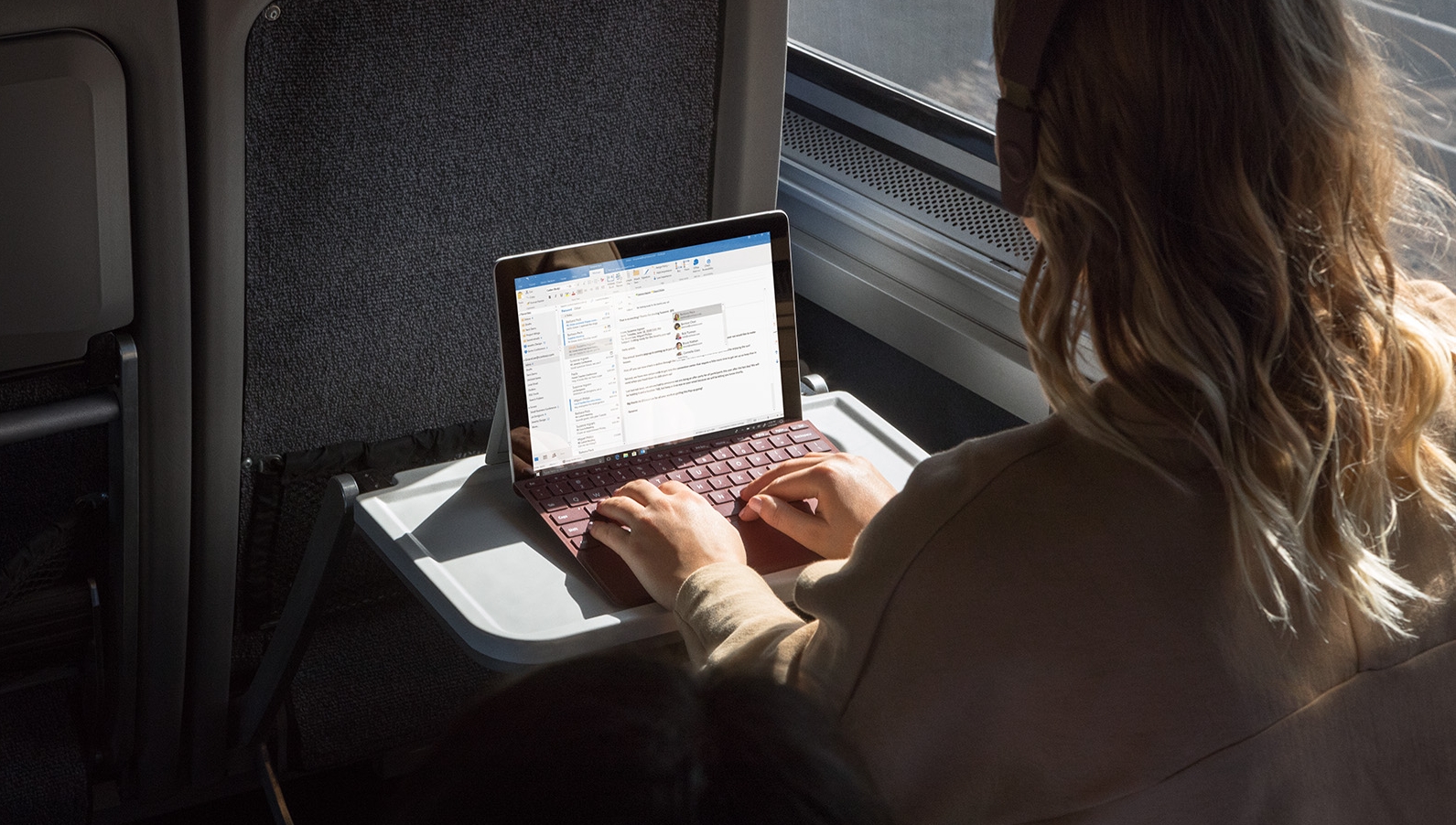
To be fair to Microsoft, I think that giving Windows 10 users a couple of new options to avoid paying $30 to keep security updates going for an extra year (through to October 2026) is actually a very positive move – especially because simply using the Backup app isn't a particularly hefty imposition.
I can see where Gutterman is coming from with the points he makes, but the suggestion that Microsoft might consider loosening the system requirements for Windows 11 is, I feel, rather a waste of breath. That isn't going to happen at this point, and I think the software giant has been pretty clear on that.
For me, the key point raised is providing Windows 10 support beyond an extra year for consumers, and this is something I've been harping on for some time. While businesses can get a three-year program of extended security updates (if they want that much), so far Microsoft is only offering consumers a single year.
Perhaps the software giant feels that this is enough, but it really isn't – not when it comes to keeping all those olds PCs off the scrapheap. Why isn't Microsoft looking at extending support for multiple years for consumers too, from an eco-friendly angle?
Just a second additional year of support would be some welcome extra breathing room, even if Microsoft charged for it rather than offering any kind of alternative angle like using the Backup app. Of course, a non-paying option would be better. I'd even suggest making Windows 10 ad-supported to keep those security updates coming for two or three years.
What do you mean that's already happened and ads are all over the place? Ahem – in all seriousness, I think allowing Microsoft to push more ad notifications (in a still limited fashion) within Windows 10 would be a compromise many would take, rather than paying extra to keep their non-Windows 11 compatible PC alive through to 2027 or 2028. At least suffering the adverts would have a plus side to it in this scenario, and if you can't stand the idea of yet more ads, you can stump up the $30.
Whatever the case, I fully agree with PIRG that a one-year extension for consumers isn't good enough in terms of Microsoft's responsibilities towards preventing excessive e-waste – and hopefully the company will see the sense in further extended updates for consumers, too, not just businesses.
You might also like...- No, Windows 11 PCs aren't 'up to 2.3x faster' than Windows 10 devices, as Microsoft suggests – here's why that's an outlandish claim
- Windows 11's hidden PC migration feature proves Microsoft isn't messing around when it comes to killing off Windows 10
- Can’t upgrade to Windows 11? This Linux project wants to save your old PC from the scrapheap when Windows 10 support ends
Defeat of a 10-Year Ban on State A.I. Laws Is a Blow to Tech Industry
All but a handful of states have some laws regulating artificial intelligence.
Mark Zuckerberg goes all-in on AI and might even beat Sam Altman and OpenAI to superintelligence
- Zuckerberg has created a new group called Meta Superintelligence Labs
- The goal of the group is to create AI superintelligence
- New hires from OpenAI will form the team headed up by Alexandr Wang from Scale AI
Mark Zuckerberg, CEO of Meta, has heated up the race towards AI superintelligence by restructuring the company’s artificial intelligence division with the main aim being to develop artificial superintelligence, that is, intelligence that is far beyond what humans are capable of.
Superintelligence could mean exponential leaps in medicine, science, and technology that dramatically change the course of humanity, but it doesn't come without risks.
In an memo to employees, Zuckerberg said he is creating a new group called Meta Superintelligence Labs, lead by Alexandr Wang, former CEO of data-labeling startup Scale AI, which Meta has recently acquired for $14.3 billion.
A new era for humanityAs reported by Bloomberg, the memo sent by Zuckerberg reads: “As the pace of AI progress accelerates, developing superintelligence is coming into sight. I believe this will be the beginning of a new era for humanity, and I am fully committed to doing what it takes for Meta to lead the way.”
The memo goes on to list 11 recent hires to the new division, which include ex-employees of OpenAI who worked on the last 12 months of OpenAI products, along with employees from Anthropic and Google.
The list includes Trapit Bansal, who pioneered RL on chain of thought and co-creator of o-series models at OpenAI, Shuchao Bi, co-creator of GPT-4o voice mode and o4-mini, and Huiwen Chang, co-creator of GPT-4o's image generation, who previously invented MaskIT and Muse text-to-image architectures at Google Research.

Sam Altman, CEO of OpenAI, the makers of ChatGPT, has repeatedly posted about achieving superintelligence being the goal for his company on his blog.
As recently as June, he wrote, “We are past the event horizon; the takeoff has started. Humanity is close to building digital superintelligence, and at least so far it’s much less weird than it seems like it should be.”
However, it appears that Zuckerberg wants Meta to be the company that first claims to have achieved superintelligence, and he is certainly throwing an awful lot of money at this project, which has led some to question whether this is really the right approach and if achieving superintelligence is even possible.
Mark Zuckerberg paid $14.3 billion for Scale AI just to hire Alexandr Wang, and has even been offering OpenAI employees $100 million to join Meta, according to a report in the New York Times.
Zuckerberg’s new push towards superintelligence comes after Meta’s own Chief AI Scientist, Yann Le Cun, talking about superintelligence said publicly last month that “It’s not going to happen within the next two years, there is no way in hell”, and cast doubt upon the whole idea of scaling up existing LLM models, like Meta AI or ChatGPT, to achieve superintelligence, which is the approach that companies like OpenAI seem to be following.
Meta AI is currently available inside all the Meta social media apps, like Facebook, WhatsApp, and Instagram, and can also be used within the new Meta AI app.
You might also likeNo, Windows 11 PCs aren't 'up to 2.3x faster' than Windows 10 devices, as Microsoft suggests – here's why that's an outlandish claim
- Microsoft has been boasting about the benefits of Windows 11 (again)
- It claims Windows 11 PCs can be 'up to 2.3x faster' than Windows 10 machines
- This comparison was made running the operating systems on different hardware, though, and it's very misleading as a result
It likely hasn't escaped your attention that Microsoft is busy trying to drive people to switch from Windows 10 to Windows 11, what with the older operating system nearing its End of Life.
In a recent blog post (noticed by Tom's Hardware), Microsoft has again been extolling the virtues of Windows 11 (and Copilot+ PCs), with Yusuf Mehdi (who heads up consumer marketing) presenting us with an array of reasons as to why the newer OS is the place to be.
The post touches on the benefits of Windows 11, including accessibility features, AI, security, and performance, and it's the latter we're focusing on here. Specifically, the following claim that Mehdi makes: "Windows 11 PCs are up to 2.3x faster than Windows 10 PCs."
That statement comes with a footnote attached – a vital caveat, in fact, which I'll come back to, but the broad suggestion here is very clear: Windows 11 is much faster than Windows 10. But is that true, or fair, to say? No, it isn't; so let's explore why, and consider the ins and outs of what Microsoft is asserting here.
What Microsoft is claimingMicrosoft argues that Windows 11 is "faster and more efficient" and that compared to Windows 10 it delivers faster updates, quicker wake-from-sleep times (for laptops), and generally better performance on the desktop. Then comes the central claim that Windows 11 computers are "up to 2.3x faster" than older Windows 10 machines.
Notice the use of "older" there, and this is where the footnote comes into play. Scan down to that and you'll see that Microsoft says it's basing this estimation on a Geekbench 6 multi-core (CPU) benchmark – and that's all we're told in this post.
However, we're presented with a URL tacked on the end of the footnote, which is actually the source of this benchmark – an array of 'Windows 11 PC performance details' nestling within Microsoft's Learn portal.
Here we learn that these comparative tests weren't run on the same PC, but different hardware. In short, the Windows 10 PCs running the Geekbench benchmark were older machines with Intel Core 6th, 8th and 10th-gen processors, whereas the Windows 11 devices used Intel Core 12th and 13th-gen CPUs. As Microsoft further notes: "Performance will vary significantly by device and with settings, usage and other factors."

There's a big problem here which is plain to see – those much older PCs (with in some cases 6th-gen CPUs) are clearly going to be way slower than a modern machine with a 12th or 13th-gen Intel chip.
What Microsoft should have done is to run the Windows 10 benchmark on a PC, then installed Windows 11 on the same hardware, and compared the results. That would be a level playing field – what we see here absolutely isn't.
In short, that "up to 2.3x faster" claim is very misleading, because it's mostly showing the difference between the hardware components involved, not the software (the operating systems themselves). That's why the performance gulf seems so large and eyebrow-raising.
Also, it's a weak argument to just cite a single benchmark (Geekbench) anyway. Preferably, we should have a few performance tests averaged (or a whole suite of them ideally). Otherwise, the suspicion is that the benchmark in question has been cherry-picked to make the marketing look as compelling as possible.
That's a relatively minor issue, of course, compared to the fundamental problem here of comparing vastly different PCs running Windows 10 versus the computers with Windows 11 installed.
Okay, so Microsoft could argue that this is only meant as an illustrative performance metric, and it does specify that Windows 11 PCs can be "up to" more than twice as fast as Windows 10 machines – so technically that's true. In most cases, they won't be anywhere near that, though; and as already noted, not having an apples-to-apples performance comparison here just makes the assertion so misleading.
What I'm also unhappy with is the way that footnote is written. It's crafted so that even if the reader glances at it – and many probably won't – they'll just think "Oh it's Geekbench" and probably leave it at that, maybe not investigating the provided URL (featuring the actual test details). Notably, that URL isn't hyperlinked, so it's easy to miss, and you have to actually highlight and copy it to head over to the Learn portal to see the story behind the OS comparison. It all feels a bit smoke-and-mirrors to say the least.
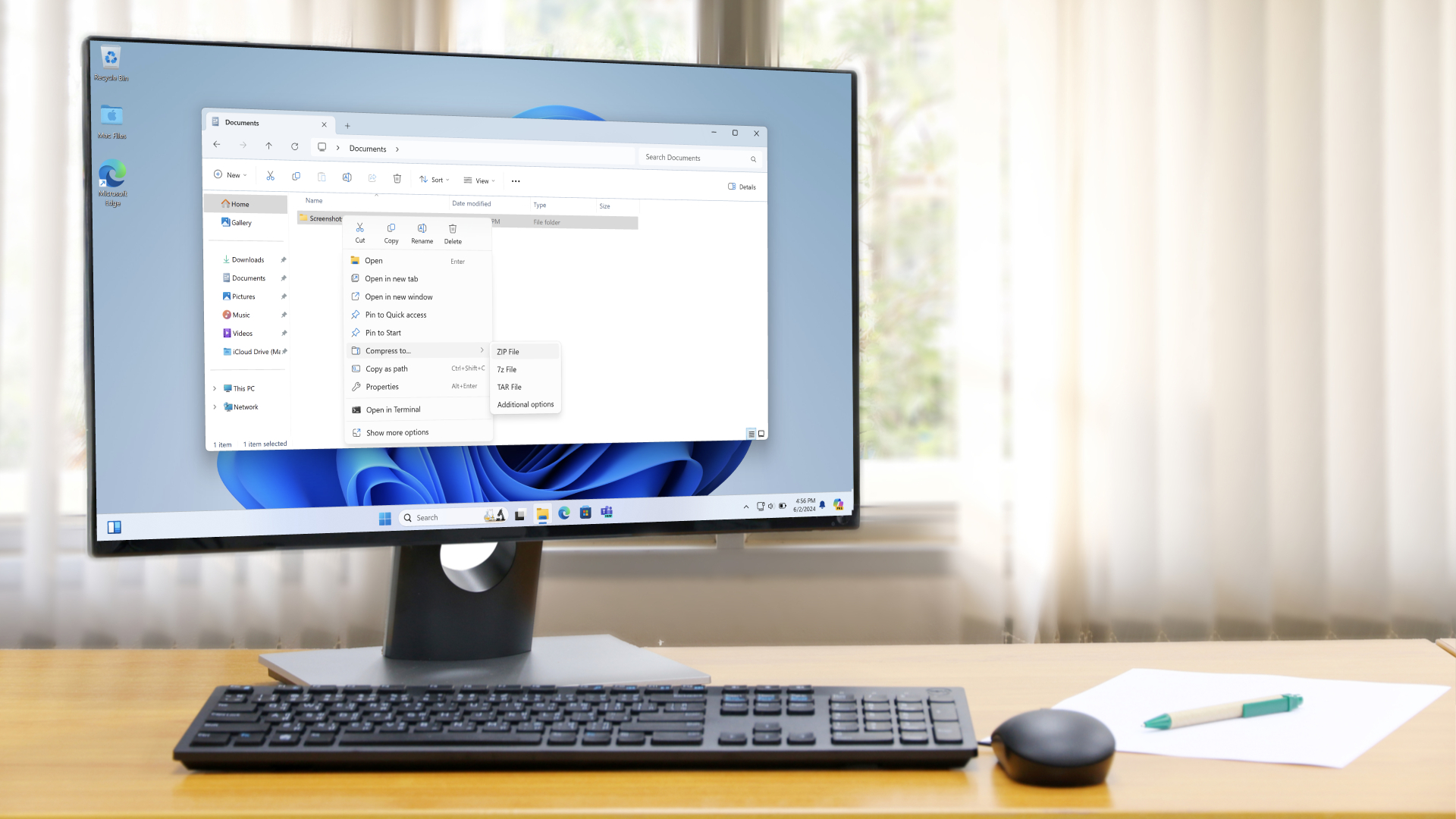
Marketing is marketing, of course, and as noted the statement is technically true – a Windows 11 PC can no doubt be more than twice as fast as a Windows 10 PC. Especially if that Windows 10 computer has been pulled out of your attic, had the dust blown off it, and then runs a benchmark that's subsequently compared to a relatively new Windows 11 PC.
Come on Microsoft – you can do better than this. Frankly, the crafty way in which this particular part of Mehdi's blog post has been concocted smacks of desperation in the effort to persuade folks to upgrade to Windows 11.
What makes this worse is that, anecdotally for me, Windows 11 does indeed feel a bit snappier than Windows 10 in general everyday performance (although I realize that's a very subjective thing, and not everyone's experience going by some of the complaints I see online).
In short, I think Microsoft has a point to boast about here in terms of Windows 11 offering somewhat peppier performance, and being more responsive in some respects – but it's spoiled any of that positivity with an over-the-top marketing effort here.
You might also like...- Windows 11's hidden PC migration feature proves Microsoft isn't messing around when it comes to killing off Windows 10
- macOS Tahoe 26: here's everything you need to know about all the new features
- Can’t upgrade to Windows 11? This Linux project wants to save your old PC from the scrapheap when Windows 10 support ends
Pages
- « first
- ‹ previous
- 1
- 2
- 3
