Do NOT follow this link or you will be banned from the site!
Feed aggregator
ChatGPT is down for many – here's what's going on
ChatGPT is down for many, especially users in the US, where prompts are returning error messages across multiple models, including 4o and 03-mini.
We first noticed the issue on a number of our own ChatGPT queries and then confirmed that others are reporting similar issues with the artificial intelligence platform on Downdetector. The service, which tracks outages across the web, notes outage reports starting at roughly 9AM ET and growing since then.
ChatGPT and Sora most recently suffered a major outage late last year but have been fairly stable since then.
This story is developing...
No answers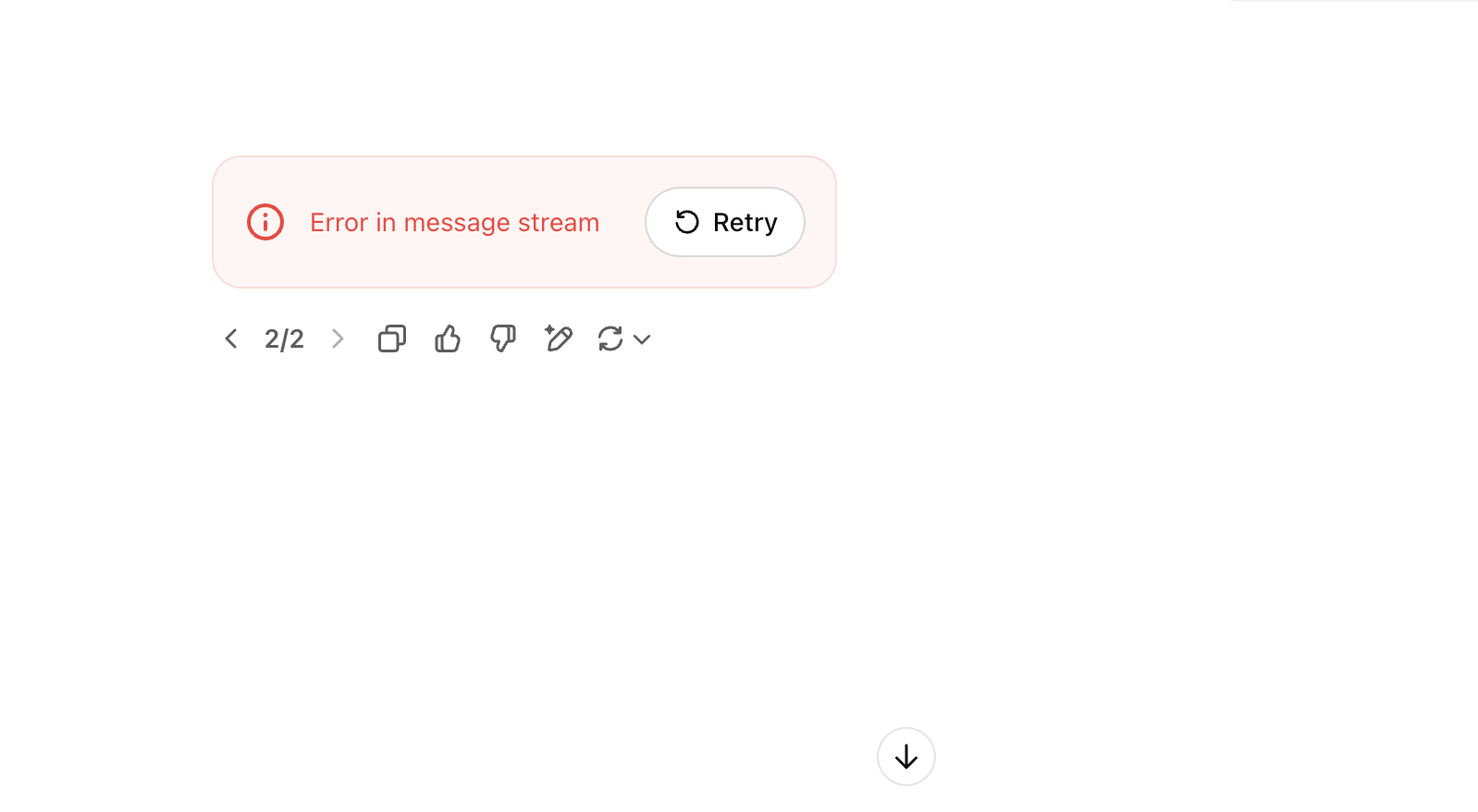
This is what the outage looks like when you're trying to get a prompt response from ChatGPT 4o.
What's notable here is that the platform is not down but ChatGPT's ability to answer after ingesting a prompt appears compromised.
ChatGPT has yet to acknowledge any issues on its X (formerly Twitter) feed but we'll keep an eye on it for updates.
Up not down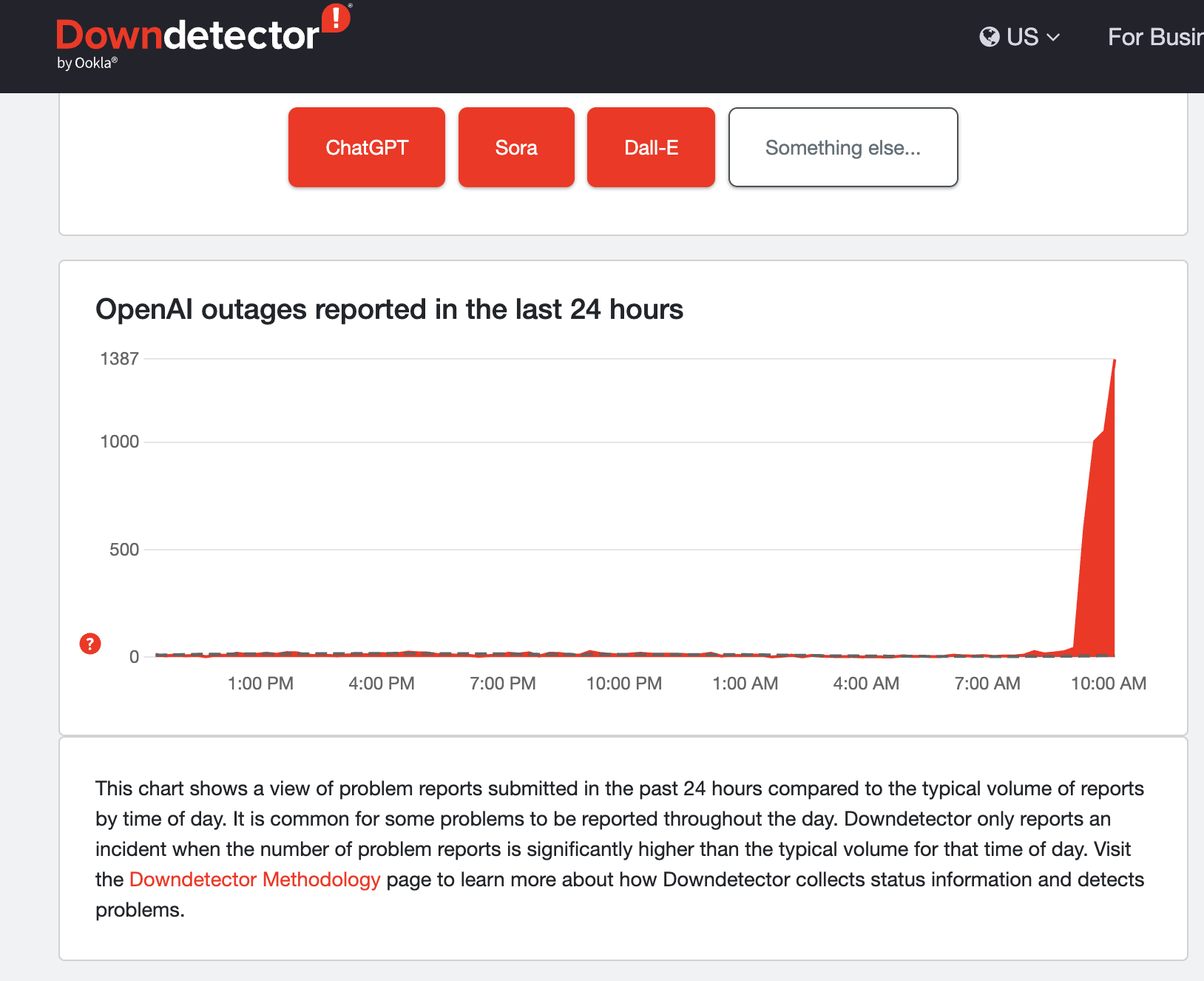
Downdetector's report tracker for OpenAI services has been rising since the morning (9AM ET) and steadily rising since then.
It's worth noting that the service is tracking all OpenAI services and not just ChatGPT. However, most reports we're seeing elsewhere only point to ChatGPT as the primary culprit.
The outage may not be global since our counterparts in the UK report no issues with processing prompts.
We're seeing them on both the desktop and iOS app.
It looks like Microsoft might have thought better about banishing Copilot AI shortcut from Windows 11
- Windows 11 could again be graced with the ‘Windows key + C’ shortcut to summon Copilot
- This keyboard shortcut was removed from Windows 11 last year for reasons that it’s difficult to fathom, frankly
- Microsoft now seems to have had second thoughts about banishing the shortcut – or so a rumor suggests
There’s some potentially good news for Windows 11 users who miss the old keyboard shortcut that invoked Copilot, as early hints have been dropped that this functionality could be reinstated by Microsoft.
The keyboard shortcut in question – which is ‘Windows key + C’ – essentially served as a substitute for those who don’t have a dedicated Copilot key (as seen on Copilot+ PCs like the new Dell XPS 13) to summon the AI assistant.
According to PhantomOfEarth on X, a regular source of gossip and leaks for Windows, Microsoft is “experimenting with bringing back” this keyboard combination.
Microsoft is experimenting with bringing back the Windows key + C keyboard shortcut. It will do the same action as the Copilot key, so can be customized in Settings."Choose what happens when you press the Copilot key or Windows logo key + C"March 23, 2025
I assume that PhantomOfEarth has uncovered clues in a recent preview build of Windows 11 to indicate this process is underway, but they don’t make that clear.
As noted, just like the Copilot key, you will be able to customize the function of this shortcut in Settings. So, if you don’t use the AI assistant, you can get Windows + C to perform a different action more useful to your particular way of working.
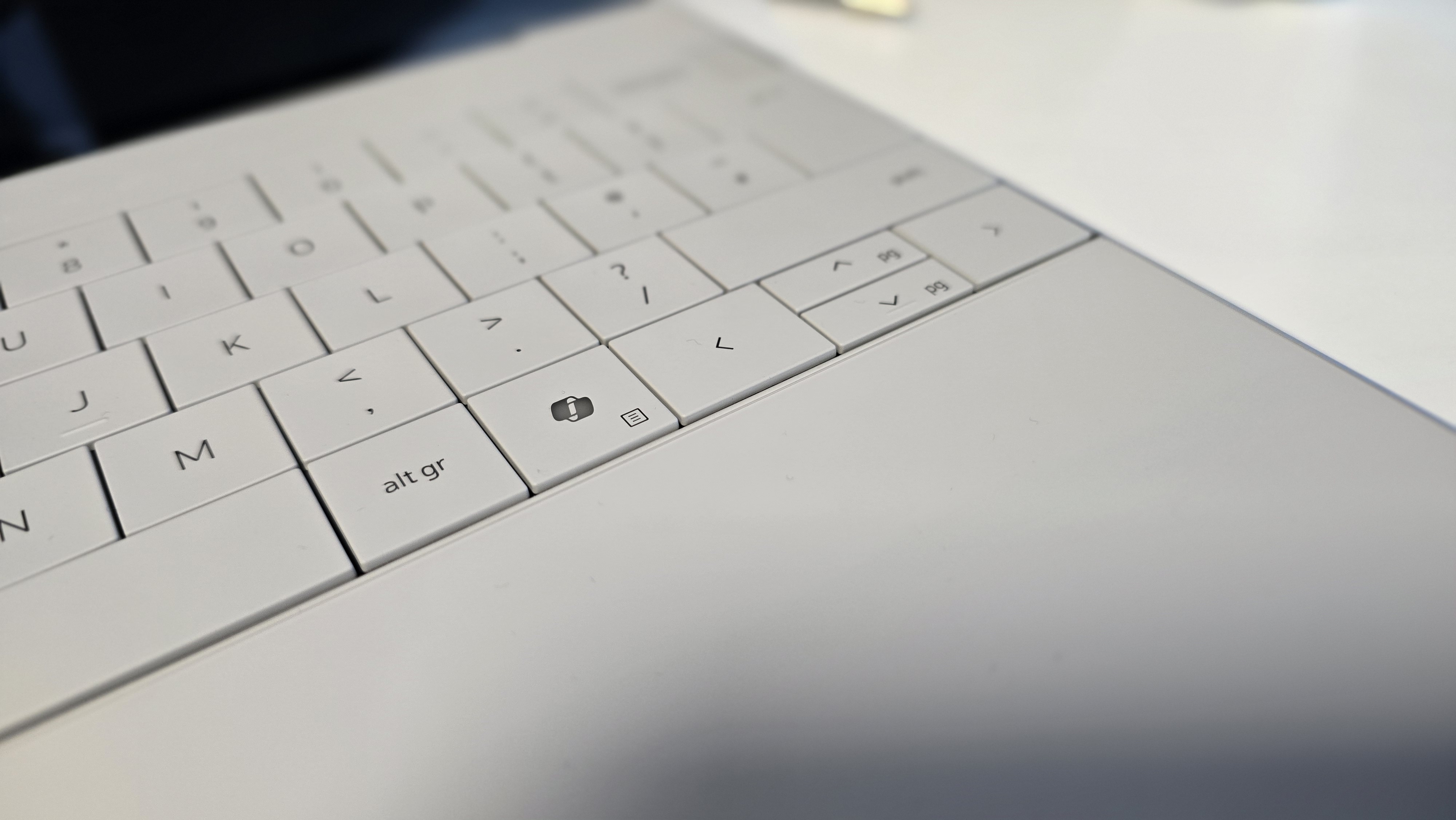
There’s actually quite a backstory here that you may not be aware of. Many moons ago, Windows + C was used to fire up Cortana, but when that AI assistant was ditched (back in 2023), Microsoft transferred the shortcut to Copilot.
Then, in what was a puzzling twist at the time, in the middle of 2024 the keyboard shortcut was decoupled from Copilot – the reasons for that being best known to Microsoft. As I observed at the time, the more cynical might suggest that it did lend extra value to the convenience of that dedicated Copilot key, effectively making that more of a (slight) selling point for Copilot+ laptops, at least in theory.
(I should also note that Windows Latest, which spotted the above post, points out that back at the time, Microsoft did argue that using the Windows key in conjunction with the “number position for Copilot pinned to your taskbar” is a “great way to open Copilot,” rather than Windows + C. Still, what’s the harm in having another – more convenient in my book – way of doing that? It wasn’t like Windows + C got another more important use allocated to it when Copilot was removed from the shortcut – it just didn’t do anything).
At any rate, whatever the reasoning was back then, Microsoft is seemingly going to reverse course now – and it’s about time. Well, I say that in the full knowledge that no AI chickens should be counted just yet – not until we actually see this keyboard shortcut reemerge officially in testing as a way to bring up the Copilot app. For now, this remains just a hint that Microsoft is busy reintroducing this small but potentially useful feature.
Of course, even if you don’t use Copilot in Windows 11, you’ll likely appreciate having the ability to redefine the shortcut to something else, rather than the combo lying dormant. Although I’m guessing this ability could come laden with the same limitations as remapping the dedicated Copilot key to another function, namely that only certain apps can be linked to it – but who knows, maybe that won’t be the case.
You may also like...You Can Make Amber Fossils in 24 Hours, Instead of Millions of Years
Paleontologists hope that an amber-like material, made with living tree resin, will shed light on the prehistoric fossilization of the real stuff.
Netflix’s Reed Hastings Gives $50 Million to Bowdoin for A.I. Program
The Netflix co-founder said he wanted his alma mater to become a leader in studying the consequences, and guiding beneficial uses, of artificial intelligence.
Samsung's rumored smart specs may be launching before the end of 2025
- A pair of Samsung smart specs are on the way
- They could launch before the end of 2025
- Samsung is also developing a bigger XR headset
We know that Samsung is busy working with Google on an Android XR (extended reality) headset known as Project Moohan, but it seems that some AR (augmented reality) smart specs are also in the pipeline – and could be launching before the end of the year.
A new report from South Korean outlet ET News (via @Jukanlosreve) suggests that these smart glasses are being developed under the codename Haean, and that features and specs are currently being finalized.
One of Samsung's priorities, according to the report, is on producing a design that fits every face shape and structure. Meanwhile, gesture support is said to be included with the specs, to reduce the number of buttons needed on the device itself.
There aren't any more details in this particular report, but it does say that the Samsung smart glasses could well be unveiled alongside the Android XR headset – which Samsung has told us much more about so far.
Specs and pricingReport: Samsung Developing Smart Glasses Aimed for Year-End RevealAccording to reports from South Korean media, Samsung is currently developing smart glasses with a target of unveiling them by the end of the year. The company has launched a project codenamed “HAEAN” and is…March 23, 2025
After a few false starts – Google Glass, anyone? – it feels as though there's now some momentum behind the idea of smart glasses as a product, with the Ray-Ban Meta Smart Glasses currently leading the way.
It would seem Samsung wants a part of this smart specs action with a product of its own. Rumors around such a device have been floating around for years at this point, with the name Samsung Glasses mentioned in a trademark filed in 2023.
These upcoming smart glasses are most likely going to be powered by a Qualcomm chip, and come with an integrated camera. We've seen rumors suggesting Samsung is aiming for an affordable price point, which would of course be welcome.
There had been suggestions that the specs would make an appearance alongside the Samsung Galaxy S25 at the Unpacked event in January. That obviously didn't happen, but it seems we will see them sometime in the next nine months.
You might also likeHow an Autopen Conspiracy Theory About Biden Went Viral
A specious theory on pardons had help from the conservative Heritage Foundation before President Trump and right-wing influencers amplified it.
After Lunar Disappointments, NASA Hits the Jackpot With Blue Ghost Moon Lander
Firefly Aerospace’s successful moon lander has yielded a trove of data that scientists will pore over for years.
How Blueprint Founder Bryan Johnson Sought Control Via Confidentiality Agreements
That control is starting to fray as Mr. Johnson, a longevity guru known for performing experiments on his body, faces a backlash over the agreements.
Windows 11 should soon be faster at extracting files from compressed ZIPs – and it’s about time, frankly
- Windows 11 has a new preview build that improves performance with ZIPs
- Unzipping now happens faster in File Explorer, particularly with ZIPs crammed with a ton of small files
- Complaints about sluggish performance with unzipping have been around for quite some time, though, and this fix has been a long time coming
Windows 11 has a new preview out and it does some useful – albeit long-awaited – work in terms of accelerating the rate at which files are pulled out of ZIPs within File Explorer, plus there are some handy bug fixes here – and a minor feature that’s been ditched.
All this is happening in Windows 11 preview build 27818 (which is in the Canary channel, the earliest external test build).
As mentioned, one of the more notable changes means you’ll be able to extract files from ZIPs, particularly large ZIP archives, at a quicker pace in File Explorer.
A ZIP is a collection of files that have been lumped together and compressed so they take up less space on your drive, and unzipping such a file is the process whereby you copy those files out of the ZIP.
File Explorer – which is the name for the app in Windows 11 that allows you to view your folders and files (check here for a more in-depth explanation) – has a built-in ability to deal with such ZIP files, and Microsoft has made this work faster.
Microsoft explains in the blog post for this preview build: “Did some more work to improve the performance of extracting zipped files in File Explorer, particularly where you’re unzipping a large number of small files.”
It’s worth noting that this is a performance boost that only applies to File Explorer’s integrated unzipping powers, and not other file compression tools such as WinRAR or 7-Zip (which, in case you missed it, are now natively supported in Windows 11).
Elsewhere in build 27818, Microsoft has fixed some glitches with the interface – including one in File Explorer, where the home page fails to load and just shows some floating text that says ‘Name’ (nasty) – and a problem where the remote desktop could freeze up.
There’s also a cure for a bug that could cause some games to fail to launch after they’ve been updated (due to a DirectX error), and some other smoothing over of general wonkiness like this.
Finally, Microsoft informs us that it has deprecated a minor feature here. The suggested actions that popped up when you copied a phone number (or a future date) in Windows 11 have been disabled, so these suggestions are now on borrowed time.

Windows Latest noticed the change to ensure ZIP performance is better in File Explorer with this preview, and tested the build, observing that speeds did indeed seem to be up to 10% faster with larger, file-packed ZIPs.
Clearly, that’s good news – and it’s great to see Microsoft’s assertion backed up by the tech site – but at the same time, this is more about fixing poor performance levels, rather than providing super-snappy unzipping.
Complaints about File Explorer’s unzipping capabilities being woefully slow in Windows 11 date back some time, particularly in scenarios where loads of small files are involved – so really, this is work Microsoft needs to carry out rather than any kind of bonus. If Windows Latest’s testing is on the money, a 10% speed boost (at best) may not be enough to placate these complainers, either, but I guess Microsoft is going to continue to fine-tune this aspect of File Explorer.
There are plenty of other issues to iron out with File Explorer too, as I’ve discussed recently – there are a fair few complaints about its overall performance being lackluster in Windows 11, so this is a much broader problem than mere ZIP files.
Furthermore, Microsoft breaking File Explorer for some folks with last month’s February update doubtless didn’t help any negative perceptions around this central element of the Windows 11 interface.
You may also like...- Shock, horror – I’m not going to argue with Microsoft’s latest bit of nagging in Windows 11, as this pop-up is justified
- Microsoft is supercharging Windows 11’s voice commands on Copilot+ PCs with Snapdragon CPUs, and fine-tuning a few Recall features
- Windows 11 fully streamlined in just two clicks? Talon utility promises to rip all the bloatware out of Microsoft’s OS in a hassle-free way
The Bella Ramsey Apple Intelligence ad that disappeared, and why Apple is now facing a false advertising lawsuit
- Apple is facing a lawsuit due to false advertising
- Clarkson Law Firm claims Apple 'misled customers' with Apple Intelligence-powered Siri
- It comes after Apple delayed the AI-powered voice assistant
Apple Intelligence continues to dominate headlines for everything but its AI capabilities, as Apple now faces a lawsuit for false advertising over its AI-powered Siri.
The lawsuit, which Axios originally reported, claims Apple has falsely advertised its Apple Intelligence software that launched alongside the iPhone 16 lineup of smartphones.
The lawsuit claims that Apple has misinformed customers by creating "a clear and reasonable consumer expectation that these transformative features would be available upon the iPhone's release".
Now, six months after the launch of the iPhone 16 and iPhone 16 Pro, some of the Apple Intelligence features showcased in promotional campaigns have been delayed, with no expected release schedule.
Most notably, the lawsuit highlights an ad starring The Last of Us actor, Bella Ramsey, where Ramsey showcased Siri's AI capabilities including personal context and on-screen awareness to help them schedule appointments. That ad, which was available from September, has now been removed from YouTube following the announcement of Siri's delay.
Filed in San Jose, California, by Clarkson Law Firm, which has previously sued Google and OpenAI, the lawsuit targets Apple's iPhone features that haven't shipped yet and not the capabilities of Apple Intelligence features like Genmoji that have.
You can read the full lawsuit online, but the key argument reads, "Contrary to Defendant's claims of advanced AI capabilities, the Products offered a significantly limited or entirely absent version of Apple Intelligence, misleading consumers about its actual utility and performance. Worse yet, Defendant promoted its Products based on these overstated AI capabilities, leading consumers to believe they were purchasing a device with features that did not exist or were materially misrepresented."
We'll have to wait and see if anything comes of this legal battle, but considering Apple has only delayed Siri's upgrade, we could see the AI improvements launch before anything comes to pass.
Apple Intelligence's redemption arcJust yesterday, reports of a Siri leadership shakeup started to surface. And, with exec Mike Rockwell expected to be named as the person to oversee the launch of Siri's AI upgrade, there's reason to be optimistic.
Rockwell is known for his impact in bringing Apple Vision Pro to market, and it shows a real effort from the company to overhaul the current Siri approach so that consumers finally get the capabilities promised.
If Rockwell's direction can get Siri back on track, then Apple Intelligence as a whole could still be a success. After all, once the dust settles, if Apple has a capable AI offering in its smartphones, we'll all quickly forget about the lawsuits and the bad press.
That's not to say we shouldn't hold Apple accountable for advertising features that are still not available on a device six months after launch, but if any company deserves a chance at redemption it's the Cupertino-based firm.
You might also likeA.I. Action Plans + The College Student Who Broke Job Interviews + Hot Mess Express
“A.I. companies are slowly and haltingly learning to speak the language of Donald Trump.”
Google’s NotebookLM adds Mind Maps to its string of research tools to help you learn faster than ever
- Mind Maps are rolling out to NotebookLM
- The new feature works in both the paid-for and free versions
- NotebookLM is shaping up to be one of our favorite learning tools
Hot on the heels of its announcement that NotebookLM's Audio Overviews are now available in Gemini, Google has revealed that a new feature, Mind Maps, will now be available as an option in NotebookLM.
Mind maps are great at helping you understand the big picture of a subject in an easy-to-understand visual way. They consist of a series of nodes, usually representing ideas, with lines that represent connections between them.
The beauty of mind maps is that they show you the connections between ideas in a way that helps make those connections more obvious.
Another string to its bowNotebookLM is Google’s AI research helper. You feed it articles, documents, even YouTube videos and it produces a notebook summarizing the main points of the subject and you can chat to it and ask questions, as you would a normal AI chatbot.
Its best feature is that you can also generate an Audio Overview in NotebookLM, which is an AI-generated podcast between two AI hosts that discusses the subject, so you can listen to it and absorb the key points while doing something else at the same time. The Audio Overview can sound so natural it’s hard to believe you’re not listening to two humans talking!
Now Mind Maps have been added as another string to NotebookLM’s bow for helping you absorb information. They work in either the standard free version of NotebookLM or the paid-for Plus version.
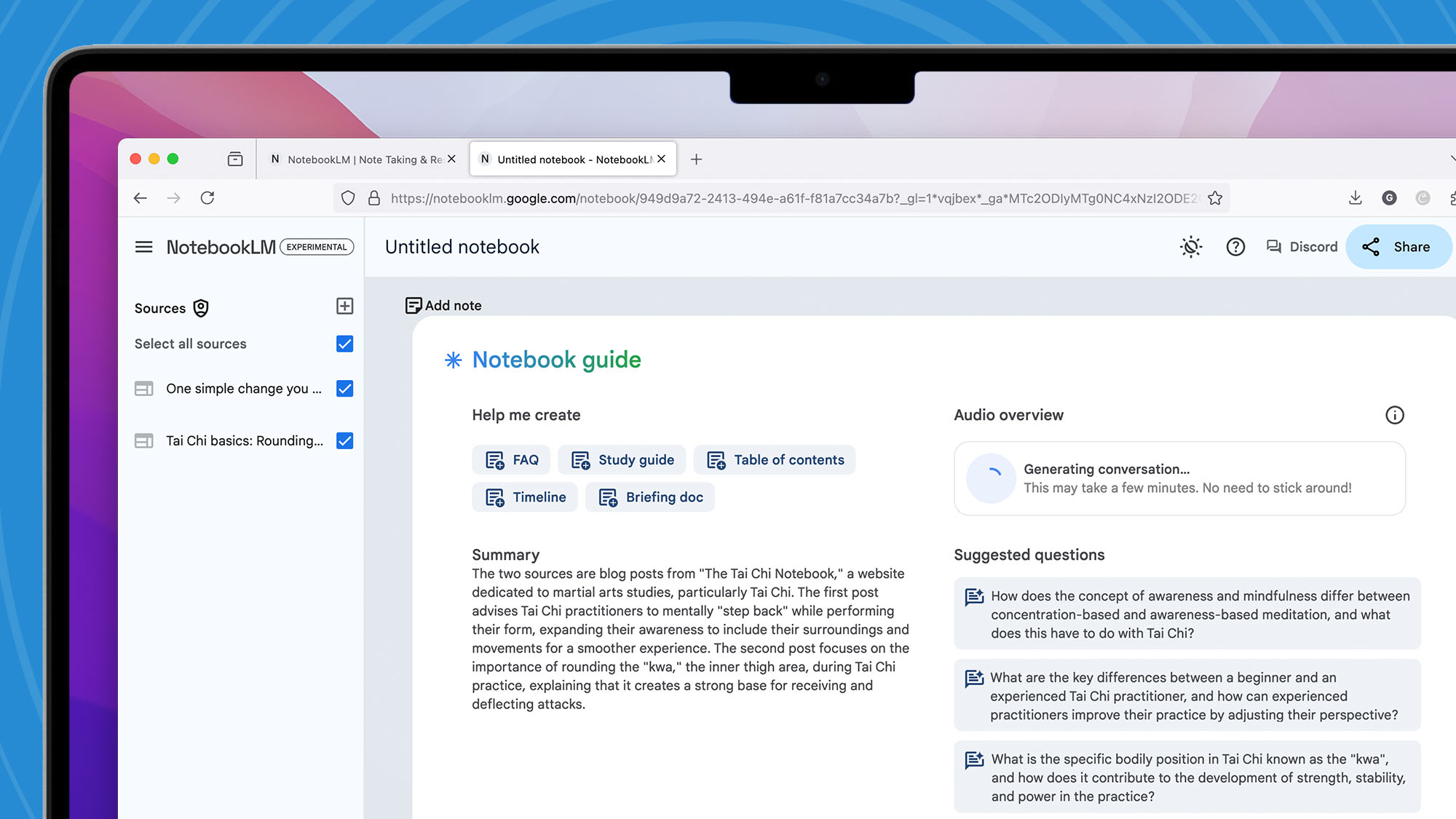
To generate a Mind Map you simply open one of your notebooks in NotebookLM, or create a new one, then click on the new Mind Map chip in the Chat window (the central panel).
Once you’re viewing your Mind Map (it appears in the Studio panel once it has been generated) you can zoom in or out, expand and collapse branches, and click on nodes to ask questions about specific topics.
NotebookLM is shaping up to be an essential tool for students who have a lot of information to digest, and don’t necessarily read very quickly. Using the power of AI you can get AI to do a lot of the leg work for you, then present you with the key bits of information, and Mind Maps is just another way for NotebookLM to help you on your path to better understanding.
You may also likeMemphis company eyes multistate expansion; scores Fast Company innovation nod
The company's facility currently has the capability of removing 15,000 metric tons of carbon dioxide by turning biomass into bricks.
Would you pay for better sound on YouTube? The video-sharing platform could soon let you control audio quality, but it'll cost you
- YouTube might be adding another feature behind its Premium paywall
- A new report says an audio quality control with three levels is arriving
- It could bolster the Premium feature set but continue the trend of putting more features behind a membership
YouTube is seemingly pulling out all the stops to remain at the top of the streaming game for both video content and YouTube Music and while it answered our requests for adjustable video quality a few years ago, the platform has yet to offer the same for audio.
However, this could be on the horizon for YouTube, as new hints point to a forthcoming feature that would allow you to control audio quality when watching videos.
Thanks to Android Authority, which has spotted new strings in the YouTube beta app, there’s fresh evidence that hints at YouTube’s next big upgrade. It would essentially give you the liberty to adjust the audio quality of whatever video you're watching.
These could come in three different options; Normal, YouTube’s standard audio, High, an improved bitrate option, and Auto, which could simply be an automatic setting depending on your internet speed. It seems too good to be true, doesn’t it? Well ,with YouTube, there’s always a catch.

According to Android Authority’s findings, YouTube’s audio quality feature will only be available for those who are subscribed to YouTube Premium, and even then, there’s a possibility that this feature may only be applicable to certain videos in its endless library of content.
It’s hard to pinpoint when YouTube will launch this feature since it only exists as a few lines of coding at the moment, but if YouTube decides to proceed with it, it could be one of the platform’s most notable upgrades of the past few years.
It seems as though YouTube will do almost anything to get more people signed up for its YouTube Premium service, and these attempts to lure you in have been cropping up quite frequently. A few weeks ago, YouTube launched its cheaper YouTube Premium Lite tier in the US, packing ad-free content on ‘most videos’ but excluding offline or background video playback.
For as long as I can remember, adjustable video quality settings have been part of YouTube’s array of video enhancements, but they have had no effect on audio playback. The audio quality of YouTube videos has always depended on the uploader, so if the audio control rumors are true, it could do wonders to get more audiophiles to jump on the YouTube Premium bandwagon.
You might also likeThis AI app claims it can see what I'm looking at – which it mostly can
- Hugging Face has launched HuggingSnap, an iOS app that can analyze and describe whatever your iPhone's camera sees.
- The app works offline, never sending data to the cloud.
- HuggingSnap is imperfect but demonstrates what can be done entirely on-device.
Giving eyesight to AI is becoming increasingly common as tools like ChatGPT, Microsoft Copilot, and Google Gemini roll out glasses for their AI tools. Hugging Face has just dropped its own spin on the idea with a new iOS app called HuggingSnap that offers to look at the world through your iPhone’s camera and describe what it sees without ever connecting to the cloud.
Think of it like having a personal tour guide who knows how to keep their mouth shut. HuggingSnap runs entirely offline using Hugging Face’s in-house vision model, smolVLM2, to enable instant object recognition, scene descriptions, text reading, and general observations about your surroundings without any of your data being sent off into the internet void.
That offline capability makes HuggingSnap particularly useful in situations where connectivity is spotty. If you’re hiking in the wilderness, traveling abroad without reliable internet, or simply in one of those grocery store aisles where cell service mysteriously disappears, then having the capacity on your phone is a real boon. Plus, the app claims to be super efficient, meaning it won’t drain your battery the way cloud-based AI models do.
HuggingSnap looks at my worldI decided to give the app a whirl. First, I pointed it at my laptop screen while my browser was on my TechRadar biography. At first, the app did a solid job transcribing the text and explaining what it saw. It drifted from reality when it saw the headlines and other details around my bio, however. HuggingSnap thought the references to new computer chips in a headline were an indicator of what's powering my laptop, and seemed to think some of the names in headlines indicated other people who use my laptop.
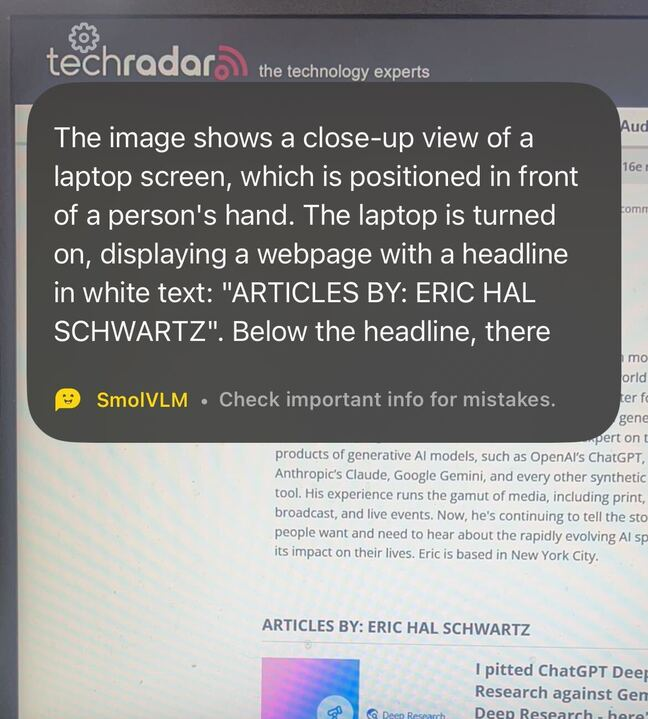
I then pointed my camera at my son's playpen full of toys I hadn't cleaned up yet. Again, the AI did a great job with the broad strokes in describing the play area and the toys inside. It got the colors and even the textures right when identifying stuffed toys versus blocks. It also fell down in some of the details. For instance, it called a bear a dog and seemed to think a stacking ring was a ball. Overall, I'd call HuggingSnap's AI great for describing a scene to a friend but not quite good enough for a police report.
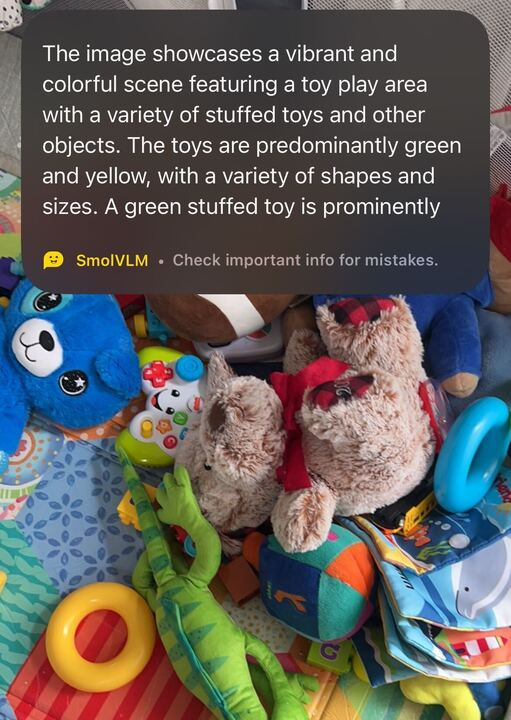
HuggingSnap’s on-device approach stands out from your iPhone's built-in abilities. While the device can identify plants, copy text from images, and tell you whether that spider on your wall is the kind that should make you relocate, it almost always has to send some information to the cloud.
HuggingSnap is notable in a world where most apps want to track everything short of your blood type. That said, Apple is heavily investing in on-device AI for its future iPhones. But for now, if you want privacy with your AI vision, HuggingSnap might be perfect for you.
You might also likeSiri's chances to beat ChatGPT just got a whole lot better
- Apple is shaking up its Siri development team
- Mike Rockwell, the man behind Vision Pro, is taking over from John Giannandrea
- Could this be the pivotal change Apple needed to bring an upgraded Siri to market?
There's a major shake-up at the top of the Apple food chain as Tim Cook opts for a new leader to help the company bring Apple Intelligence-powered Siri to life.
Following reports from earlier this week that Apple Intelligence would be a focal point of Apple's off-site Top 100 exec meeting, Bloomberg's Mark Gurman is now reporting that AI head John Giannandrea is no longer going to be overseeing Siri's overhaul.
According to Gurman, "[Apple CEO] Tim Cook has lost confidence in the ability of AI head John Giannandrea to execute on product development, so he’s moving over another top executive to help: Vision Pro creator Mike Rockwell."
Rockwell will now be in charge of Siri, according to Gurman's sources, who have asked not to be named, and he'll report directly to software chief Craig Federighi.
With Giannandrea no longer in charge of Siri, he'll now be working on other AI projects. The decision was made during the Apple Top 100 meeting and is said to be confirmed to employees later this week.
Assuming Gruman is right, this major exec shift comes at a pivotal time for Apple – once a pioneer in the voice assistant game but now just a mere passenger – as it tries to devise a solution for Siri.
Apple had advertised its flagship iPhone 16 Pro as the best device for Apple Intelligence, yet nearly seven months after its launch, customers have yet to see the real benefits of AI.
With Apple's Siri delay a public disaster, this shift in leadership could be the catalyst for success that's needed to make the personal context-capable Siri a reality.
Siri's redemption arc?At WWDC 2024 in June, we got to hear directly from Giannandrea about his vision for the then-newly-announced Siri. He said Siri with Apple Intelligence has a "rich understanding of what’s on your device," and that the voice assistant's knowledge base would "only get richer over time."
Nearly a year later, Siri still can't tell you what month of the year it is and definitely doesn't understand what's on your device.
Rockwell, who can take credit for Apple's Vision Pro development, has the potential to get Siri's development back on track. While the mixed reality headset hasn't necessarily been a commercial success it does achieve some incredible feats.
Tim Cook is likely counting on Rockwell's ability to innovate, as evidenced in the Vision Pro, to make Siri as good as the company advertised back at WWDC. And, if he does, then all the naysayers will have to accept that Apple truly is back on track.
You might also likeMeet Steve Davis, Elon Musk’s Top Lieutenant Who Oversees DOGE
Steve Davis, a longtime Musk loyalist, is effectively the leader of the Department of Government Efficiency. Mr. Musk has likened him to chemotherapy.
Boston Dynamics is using Nvidia tech to make Atlas a better robot than C-3PO ever was – and it's about time
- Boston Dynamic's Atlas robot can do cartwheels now
- The robots' more fluid, dynamic moves are possible thanks to Boston Dynamic's robotics expertise and Nvidia's models
- Atlas looks a lot more like C-3PO now and moves a lot more like a human
I get it, Blue, the adorable robot collaboration between Nvidia, Google, and Disney, captivated hearts, but I've seen something better and more practical from Boston Dynamics that's based on many of the same Nvidia foundational models. Further, it's a better indicator of the next big step – or cartwheel – in humanoid robotics.
Boston Dynamics was an early adopter of Nvidia's Project GROOT, and now it has deepened the partnership by tapping into multiple Nvidia platforms, including the Jetson Thor computing platform and Isaac Lab, which uses Nvidia's Isaac Sim and Omiversion technologies to help drive its stunning, all-electric Atlas humanoid robot.
Jetson Thor is paired with Atlas's body and manipulation controllers to tap into multimodal AIs, and the Isaac Lab framework is used to help the robot learn in virtual environments.
All of this helps with motion and adapting to unforeseen or at least unexpected environments, which can also improve the safety of a humanoid robot that might one day work alongside you.
It would be hard to conceptualize the benefits of all that deep technology if it weren't for this video.
In the latest Atlas demonstration, the 6-foot tall, 330-pound all-electric humanoid robot crawls, runs, rolls, performs a can opener move (ask your break-dancing parents), and cartwheels.
The series of moves was so shocking that I had to ask if the video had been sped up to make everything look smoother. Representatives for Boston Dynamics confirmed the video is running at normal speed.
As I watched the video and imagined all the virtual training necessary to pull off the live moves, it occurred to me that we've reached a tipping point.
Step aside, C-3Sure, the hydraulic Atlas could do parkour and backflips, but it didn't look much like us. The electric Atlas is a different story. Its physiology is decidedly human. The head lacks a true face, but it's clearly a head, and the body proportions are all normal if a bit beefed up to body-builder size. Remember, it's 330 pounds.
In other words, Atlas is finally looking a lot more like C-3PO. Now, there are a lot of new humanoid robots from Tesla (Optimus), Figure AI (Figure 01), x1 (Neo Gama), and Unitree (Unitree G1).
With the exception of G1, these robots are mobile disappointments. None of them move in truly fluid and convincing ways. Their steps are halting, their motions stutter, and sometimes there are significant pauses between actions that humans usually strand together like many shiny pearls.
Most, in fact, move like C-3PO. To be fair, that Star Wars protocol droid was Actor Anthony Daniels in a stiff plastic suit, gamely trying not to succumb to the African desert heat. Even so, the robot became an icon and the template for our nearly five decades of humanoid robot dreams. Perhaps that's why people are so excited about all those other robots, even if they shouldn't be.

Atlas is different, and I think it's the combination of Boston Dynamic's decades in robotics engineering (the company's robots were competing in robotics challenges years before most of these other companies entered the space) and Nvidia's powerful silicon and foundational models that are making the difference.
It's not enough to build a robot that can move and perform basic tasks. Most of the other robot competitors know this and have partnered with Google and OpenAI to gain access to their AI multi-modal models, but I think they're playing catchup.
If humanoid robotic development were a horse race, I'd put my money on Boston Dynamics and Nvidia. Together, they'll likely bring us a legion of factory and, eventually, home robots that all do literal cartwheels around us and make us wonder what we saw in C-3PO in the first place.
You might also likeMicrosoft is adding a powerful new feature for using Xbox controllers with Windows 11
- A new Gamepad keyboard is available in the latest Windows 11 preview build
- It features "button accelerators" optimized for handheld gaming PCs
- The update should be arriving for everyone in the coming weeks
Microsoft is implementing a new virtual keyboard for use with the Xbox Wireless Controller, which will make Windows 11 easier to navigate, especially on handheld devices.
The new gamepad keyboard layout for Windows 11 is now available in the Windows 11 preview build (26100.3613) with a promised "gradual rollout" that will see the feature coming to every user in the following weeks.
In Microsoft's own words: "This change introduces the ability to use your Xbox controller to navigate and type." It includes the use of "button accelerators" (with some buttons used for inputs such as backspace and spacebar) and the "keyboard keys have been vertically aligned" for "better controller navigation patterns".
It's the "button accelerators" that appear to be the biggest shortcut, as well as the compact layout aimed at handheld players. LT (the left trigger) is mapped to a secondary symbols key (&123), with the capitalization key mapped to L3 (clicking the left stick), and the start button serving as the enter key.
The layout should sound familiar to those PC gamers who are used to SteamOS, which is available on the Steam Deck and Steam Deck OLED gaming handhelds. Valve's software is optimized for handheld use straight out of the box in a way that Windows 11 just hasn't been when implemented on some of the best gaming handhelds like the Asus ROG Ally X and the Lenovo Legion Go.
With the new Gamepad keyboard still yet to be fully released, some quality-of-life features are yet to be implemented. You're currently unable to log in to Windows 11 with an Xbox Wireless Controller, and the new keyboard doesn't appear to automatically pop up when entering text fields yet (via The Verge). However, it's a step forward in making Windows 11 a more palatable experience for gaming handhelds.

The biggest complaint about using Windows 11-based gaming handhelds has been the fact that the operating system is not designed for the hardware. We've seen this with launchers (such as Steam, Epic Games, GOG Galaxy, and Ubisoft Connect) being less-than-stellar with touchscreen controls, a keyboard that's sluggish to use, and text that can be too small to read, among other issues.
It was recently announced that SteamOS would start to be supported in non-Steam Deck handhelds instead of solely relying on Windows 11. SteamOS 3.7.0 promised a "beginning" to implementation, and we've seen promising things from the Lenovo Legion Go S, which forgoes Windows 11 for Valve's software instead. This handheld has the option for both operating systems, as well as the Ryzen Z2 Go chip, which outpaces the older custom RDNA 2 architecture in Valve's current handhelds.
As such, Microsoft will need to continue optimizing its latest operating system for the handheld market if it wants to keep competitive in this particular PC arms race. A better keyboard for controllers in Windows 11 is just the start, but a welcome one, and here's hoping future updates can continue to keep up.
You may also like...AI is taking over your favorite fast food restaurants as Taco Bell, Pizza Hut, and KFC team up with Nvidia - 500 locations by the end of 2025
- Yum! Brands announce official partnership with Nvidia
- 500 new Taco Bell, Pizza Hut, KFC, and Habit Burger locations will get AI drive-thrus by the end of 2025
- AI is expected to make fast food restaurants more efficient, but is that a good thing?
Last year, Yum! Brands, the company behind Taco Bell, Pizza Hut, and KFC, introduced AI to some drive-thru locations. Now the company plans to roll out AI ordering at 500 different restaurants later this year.
If you've been to one of the more than 100 AI-powered restaurants across 13 U.S states already, you may have already ordered a Crunchwrap Supreme by speaking to AI. For the rest of us, who've yet to experience an AI server, your closest Taco Bell, Pizza Hut, KFC, or Habit Burger might offer the service soon.
In a press release, Yum! Brands announced the new AI partnership with Nvidia that will see artificial intelligence implemented in some of the company's 61,000 restaurants across the globe. In fact, the company is "Nvidia's first AI restaurant partner."
"Yum! and Nvidia are planning to transform the future of dining by unlocking scalable AI applications quickly, reliably and affordably." But what does that mean exactly?
Well, restaurants chosen for this AI rollout will receive voice-automated order-taking AI agents which the company says will "advance drive-thru and call center operations with conversational AI."
Elsewhere, the operations side of the restaurants will be improved by AI, with Yum! stating AI will help with analytics to ensure better-performing locations.
AI drive-thrus, yes please (under certain circumstances)Now, I love fast food just as much as the next person. And, in fact, I hate drive-thrus because I often get a sense of dread as I roll down my window to speak to someone over an intercom.
Will replacing drive-thru employees with AI make the fast food experience better for me? I guess that depends if you think human comprehension is better than artificial intelligence's.
Personally, I'm all for more efficient fast food restaurants as long as the use of AI doesn't replace human workers. If this partnership with Nvidia allows Yum! to lay off thousands of employees then I fear for the mass restaurant exodus we'll experience over the next few years.
As always, use AI to compliment and facilitate your employee's jobs and you're onto a winner. Use AI to replace humans, and that's the dangerous territory that gives reason to the AI-skeptics out there.
One things for sure, if you hate AI, you might have just unlocked an epic fitness hack. Because now there's a chance you never want to order at your local KFC again.
You might also like- Stability AI’s new virtual camera turns any image into a cool 3D video and I’m blown away by how good it is
- ChatGPT helped me pick my March Madness bracket - I doubt I’ll win, but if I do I owe AI a chunk of that $1 million cash prize
- Google Gemini's new model is the brainstorming AI partner you've been looking for
